You have a Sanden Wi-Fi controller with model Wi-Fi-HPD for your Sanden Eco Heat Pump Model GAU-A45HPD and you're finding you can't add the Wi-Fi controller when tapping "Add Device"? Read on below.
Some symptoms reported by clients are:
- Wi-Fi Controller shows connectivity, but cannot change settings
- Heat Pump Status remains on Standby
- Wi-Fi status lights are correct but cannot find the Wi-Fi controller when tapping “Add Device”.
Actions:
- Check that Communication setting mode, C_SE is set to onHP on internal, Smart Controller
- Remove front cover of Wi-Fi controller, using a Phillips head screwdriver.
NB: Do not use a screw gun / drill as you will overtighten the screws when re-installing
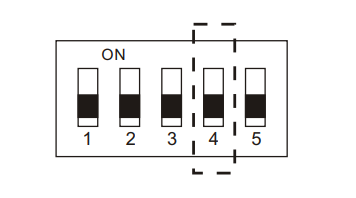
- Identify “SW1” and flick the 4th switch position to the opposite side. (You do not need to flick it back).
- LED display will be Red/Blue/Red
- Open the Smart Life App and tap “+” top right corner,then tap “Add Device”:
- App will search for devices, displays the Heat Pump under the “Discovering devices” heading. Tap “Add”.
- Enter Wi-Fi Uername and Password, then tap “Next”
- App will confirm device being added, then tap “Done”.
- LED display will be Red/Blue/Green
You can also check out our page PDF page here which includes screenshots -> https://pure-electric.com.au/resources/sanden-wi-fi-controller-reset-wi-fi

