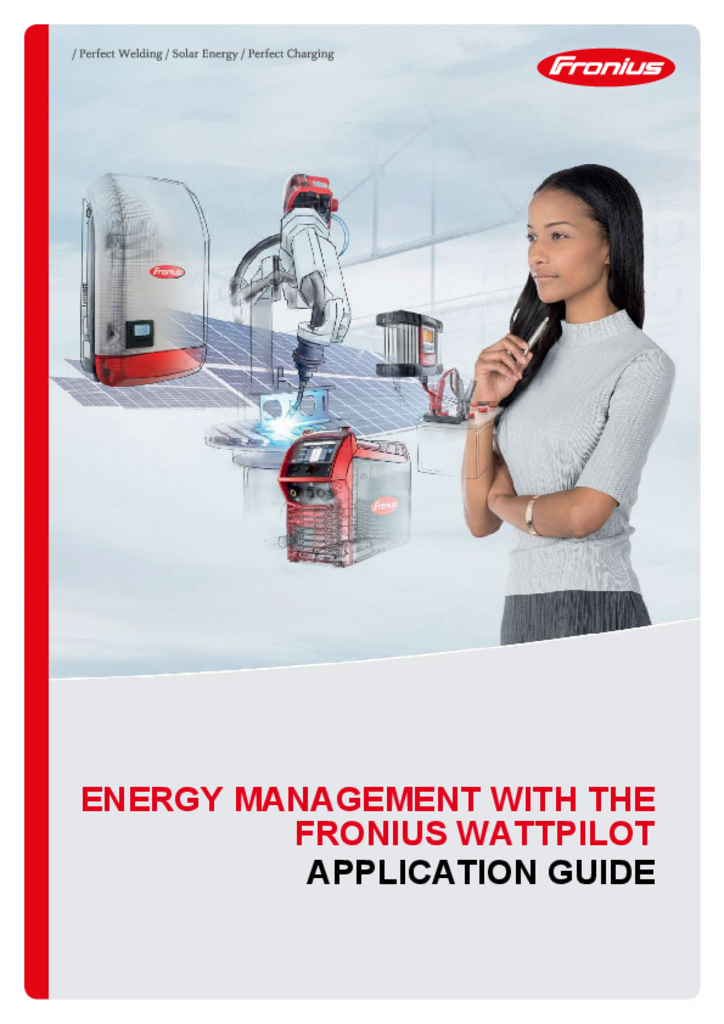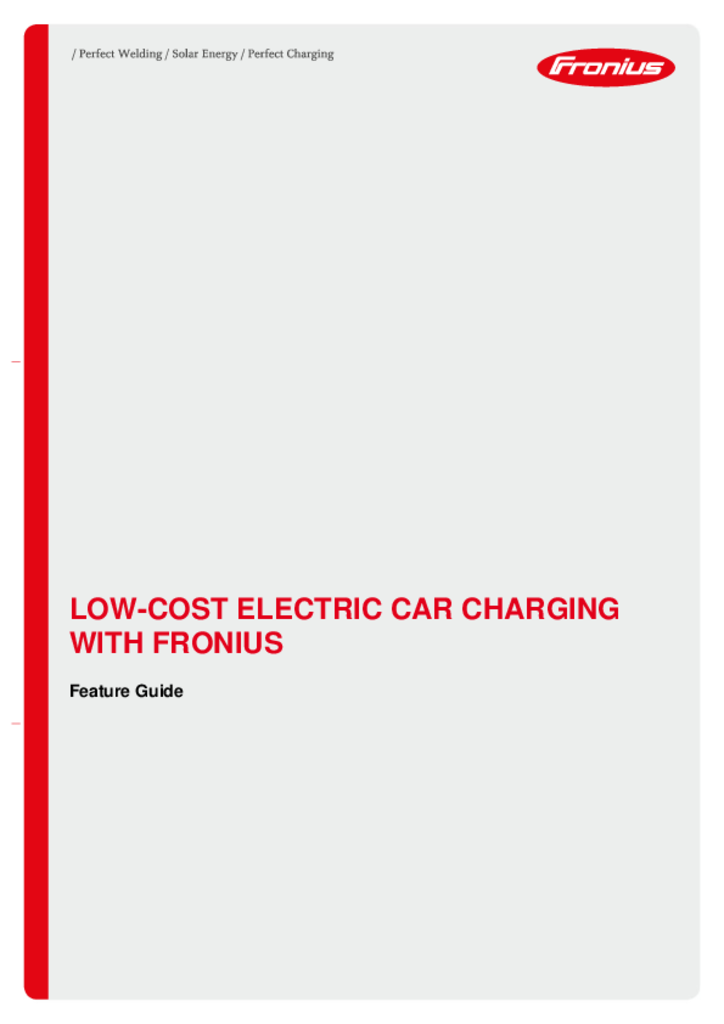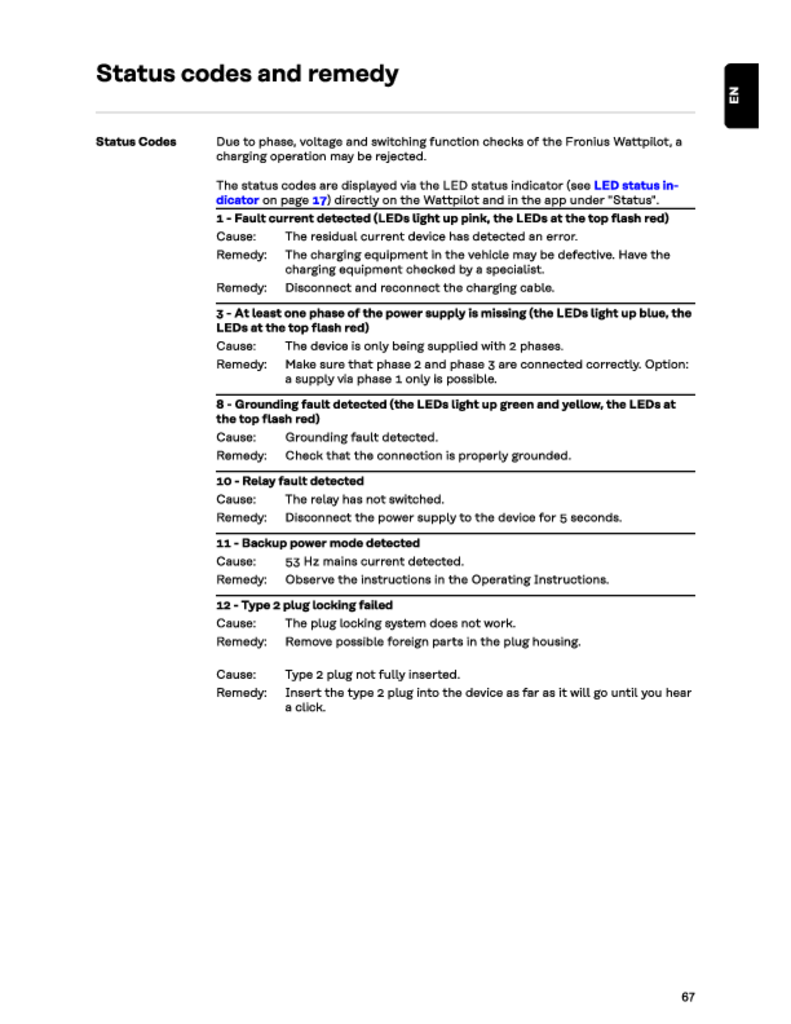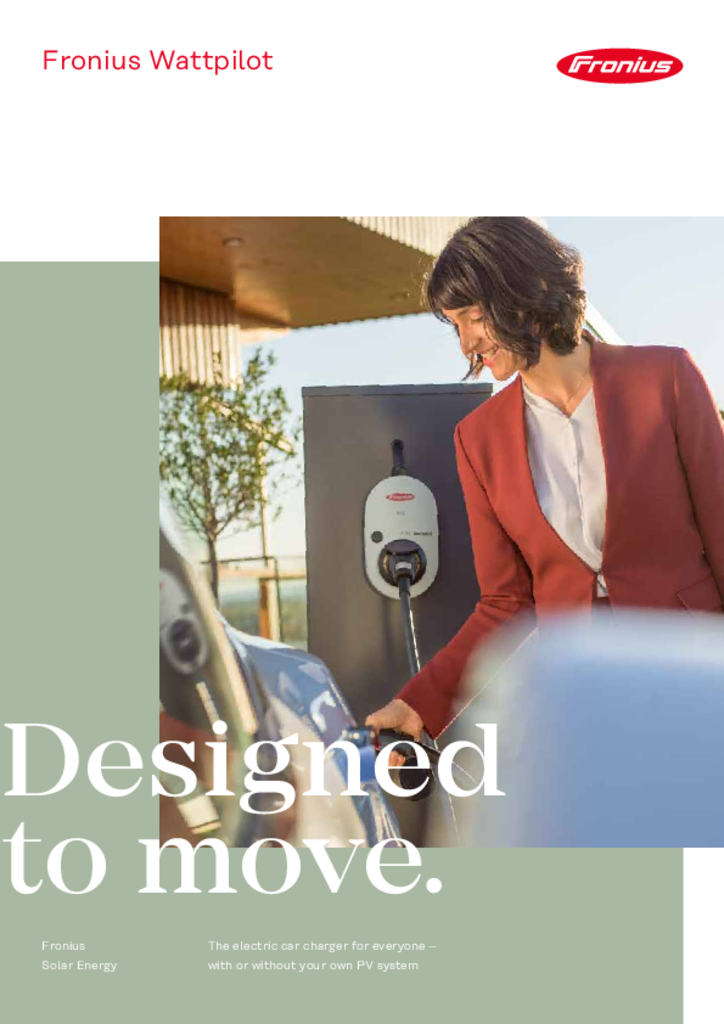The Fronius Wattpilot is a versatile and advanced EV charger designed by Fronius, a leader in solar technology innovation. Tailored to meet the needs of both residential and commercial users, the Wattpilot offers unmatched efficiency and adaptability, whether you're charging at home or on the go. It's perfect for EV owners looking to leverage sustainable energy solutions, integrating seamlessly with existing solar installations to enhance eco-friendly charging practices.

Advanced Design and Versatility
The Fronius Wattpilot EV Charger is distinguished by its adaptable design, capable of catering to diverse charging needs.

Whether for permanent home use or for on-the-go applications, Wattpilot offers tailored solutions:
Wattpilot Home (Wallbox): Engineered for permanent residential installation, this model is an ideal solution for home users seeking a stable and consistent charging station. It integrates seamlessly into your home’s electrical infrastructure, ensuring reliability and efficiency. The fixed nature of the Wallbox means it becomes a part of your home's energy system, leveraging its connectivity to optimize power usage and integrate with home automation systems where possible.
Wattpilot Go (Portable): This model caters to users requiring mobility with their charging solutions. It is particularly useful for EV owners who travel frequently or have multiple charging locations. The Go model features robust construction to withstand the rigors of transport and versatile usage, along with user-friendly interfaces to facilitate ease of use across different locations.
The Fronius Wattpilot is compatible with all electric vehicles that comply with the Type 2 charging standard, which is widely used across Europe and increasingly adopted by other global manufacturers. This makes the Wattpilot a versatile option for nearly all EV owners.
Power Configuration Choices:
Both models are available in two power configurations, 11kW and 22kW.
The 11kW version is optimized for regular home charging, offering sufficient power to fully charge an EV overnight without overloading household circuits. This is rarely chosen as given the power output of this is maximum 11kW, that still requires a three phase supply. If you have a three phase supply, you may as well go the 22kW version (see below)
The 22kW version provides a more rapid charging solution, ideal for users with high usage demands or less time for charging, making it perfect for quick top-ups. Important to note this is the maximum delivered power, the actual power delivered to EVs will depend on the manufacturer specification. The majority of EVs allow a maximum 11 kW AC charging, a few examples such as the Renault Zoe or certain pre-2016 Tesla Model S vehicles where owners chose to upgrade the charging ability from maximum 11 kW to 22 kW AC charging rate can take advantage of the full 22 kW.
Integration with Renewable Energy and Intelligent Charging
Optimal Use of Solar Energy:
The Wattpilot charger is ideally suited for homes with existing solar panel installations. It integrates directly with the home’s energy system to utilize excess solar energy for charging, effectively turning your garage into a smart energy hub. This integration is facilitated through advanced power management software that dynamically allocates solar energy to the car’s battery, optimizing the use of renewable resources while minimizing grid dependence.

Smart Charging Modes for Enhanced Flexibility:
Eco Mode: This mode is designed to minimize electrical grid dependency by maximizing the use of available solar power. It adjusts the charging power based on real-time solar generation, ensuring that most, if not all, of the energy used to charge the EV comes from renewable sources.
Next Trip Mode: Tailored for busy lifestyles, this mode schedules charging tasks based on your next planned vehicle use. It assesses the required energy amount and charges the vehicle using the most cost-effective mix of solar and grid power, ensuring the car is ready when needed without wasting energy.
Enhanced Connectivity and User Interface
Enhance your EV charging experience with the intuitive Fronius Solar.wattpilot app:
Remote Management and Monitoring: The app enables users to remotely start and stop charging, adjust settings, and monitor energy usage. This level of control is particularly useful for managing charging costs by scheduling operations during off-peak hours when rates are lower.
User-Friendly Interface: The app's clear layout and easy navigation make it accessible for all users, regardless of their tech-savviness. It provides detailed reports of your charging history and energy consumption, helping you make informed decisions about your energy use.
Software Updates: Keeping the charger’s firmware up-to-date is straightforward with over-the-air updates, ensuring your Wattpilot continues to perform optimally and securely with the latest software enhancements.
Dynamic Load Management:
The Wattpilot supports up to three EVs simultaneously, adjusting the charging rates in real-time based on overall power consumption and solar generation. This feature is essential for households with multiple electric vehicles, ensuring optimal energy distribution without overloading the system.
Safety and Installation Protocols
Integrated Safety Systems:
Fronius Wattpilot is equipped with advanced safety features to protect both the vehicle and the charger. This includes mechanisms for overcurrent protection, undercurrent detection, and DC fault management, ensuring a safe charging environment at all times.
Simplified Installation Process:
Both the Home and Go models are designed for easy installation. The Home version can be installed on any standard wall with basic tools, while the Go version offers plug-and-play convenience with various power outlets, making it usable in multiple locations without specialized installation.
Why Choose Fronius Wattpilot?
Cost-Effective Charging: By maximizing the use of solar energy, the Wattpilot significantly lowers the cost of charging your EV, offering considerable savings on your electricity bill.
Sustainable Energy Use: The charger's ability to integrate with renewable energy sources makes it an ideal choice for environmentally conscious users, helping to reduce the carbon footprint associated with electric vehicle charging.
Long-Term Reliability: Fronius is known for its quality and durability, ensuring that the Wattpilot is a reliable and valuable addition to your home energy system for years to come.
RESOURCES
Check our RESOURCES
Fronius Wattpilot Datasheet vJan2024
More DetailsFronius Wattpilot FAQ Flyer
More DetailsFronius Wattpilot Energy Management Application Guide
More DetailsFronius Wattpilot Low-Cost Electric Car Charging Feature Guide
More DetailsFronius Wattpilot Status Codes and Remedy
More DetailsFronius Wattpilot Brochure
More DetailsF.A.Q
Frequently Asked Questions
-
How to set up monitoring for my Fronius Wattpilot EV charger?
The Fronius Solar.wattpilot app can be used to start up, configure, operate, visualise and update the Wattpilot. The app is available for Android™ and iOS®.
Download The Fronius Solar.wattpilot app is available on the following platforms.

You can access the Wattpilot via the app as follows:
Launching the app
- Open the Fronius Solar.wattpilot app on the end device and follow the Setup wizard.
- Read and accept the terms of use
- Click on "Connect"
NOTE: Access for the Fronius Solar.wattpilot app must be allowed for end devices with an iOS operating system.
iOS settings > Privacy > Local network > Fronius Solar.wattpilot > Allow access to local networkSetting up a hot spot
The Wattpilot permanently opens a hot spot
- Scan the QR code on the reset card or connecdt the end device to the WLAN hot spot. The passowrd is located on the reset card of the Wattpilot.
- Follow the further instructions in the app.
NOTE: The selected WLAN of the Wattpilot must remain connected despite the absence of an Internet connection for end devices with an Android operating system.
Setting up the WLAN
- Select WLAN and enter the password
- Follow the further instuctions in the app.
NOTE: It can take up to 1 minute to establish the connection! If the signal strength is low, a WLAN repeater must be installed, for example.
Adding a Wattpilot
New or connected Wattpilot devices can be added in the Fronius Solar.wattpilot app.
- Click on the "+" symbol
- Click on the "Add" for the connected Wattpilot
- Follow the further instructions in the app
-
What are the Status Error Codes and Remedy for my Fronius Wattpilot EV Charger?
Status codes and remedy on Fronius Wattpilot EV Charger
Due to phase, voltage and switching function checks of the Fronius Wattpilot, a charging operation may be rejected.
The status codes are displayed via the LED status indicator (see LED status indicator on page 17) directly on the Wattpilot and in the app under "Status".
Status Codes
Issue Cause Remedy 1
Fault current detected (LEDs light up pink, the LEDs at the top flash red)
The residual current device has detected an error. The charging equipment in the vehicle may be defective. Have the charging equipment checked by a specialist. Disconnect and reconnect the charging cable. 3
At least one phase of the power supply is missing (the LEDs light up blue, the LEDs at the top flash red)
The device is only being supplied with 2 phases. Make sure that phase 2 and phase 3 are connected correctly. Option: a supply via phase 1 only is possible. 8
Grounding fault detected (the LEDs light up green and yellow, the LEDs at the top flash red)
Grounding fault detected. Check that the connection is properly grounded. 10
Relay fault detected
The relay has not switched. Disconnect the power supply to the device for 5 seconds. 11
Backup power mode detected
53 Hz mains current detected. Observe the instructions in the Operating Instructions. 12
Type 2 plug locking failed
The plug locking system does not work. Remove possible foreign parts in the plug housing. Type 2 plug not fully inserted. Insert the type 2 plug into the device as far as it will go until you hear a click. 13
Type 2 plug unlocking failed
The electric vehicle is plugged in. Unplug the electric vehicle. "Always locked" under "Cable release" in the Solar.wattpilot app is activated. Deactivate "Always locked" under "Cable release" in the Solar.wattpilot app. Release jammed. Insert the type 2 plug into the device as far as it will go until you hear a click. If the problem has still not been fixed: Press the push button on the device. If the problem has still not been fixed: Activate and save "Always locked" in the Solar.wattpilot app, then activate and save "Standard mode" under "Cable release". 100
Internal communication error (all LEDs flash red)
Device is not sending data. Disconnect and reconnect device. Perform a firmware update. Return device. 101
Temperature too high (the LEDs light up yellow, the LEDs at the top flash red)
Continuous load. Disconnect device and allow to cool down. Incorrectly installed cables. Disconnect device and allow to cool down. 105
No data available on the flexible electricity tariff (first or second LED - Eco Mode or Next Trip Mode - flashes red)
Flexible electricity tariff cannot be called up. Check WLAN and Internet connection. Wait until the server is available again. 109
No connection to the inverter (first or second LED - Eco Mode or Next Trip Mode - flashes red)
The connection to the inverter cannot be established. Check the network settings. Check the settings of the inverter. 114
For Eco Mode, PV surplus or flexible electricity tariff must be activated (Eco Mode LED flashes orange)
Eco Mode is selected and the "Use PV surplus" and "Use Lumina Strom / aWattar" settings are disabled. Activate the setting "Use PV surplus" and/or "Use Lumina Strom / aWattar". Change the mode. "Use Lumina Strom / aWattar" is enabled and there is no data connection to the Internet. Cached price data is still available. Check the network settings. 115
The set amount of energy cannot be reached in the specified time (second LED - Next Trip Mode - flashes orange)
The specified time is not sufficient for the desired amount of energy. Extend the specified time for charging. Reduce the desired amount of energy. 116
Update of flexible electricity tariffs failed (first or second LED - Eco Mode or Next Trip Mode - flashes orange)
The connection cannot be established. Check the network settings. The charging operation cannot be started, but all LEDs show the ready colour (default blue).
The vehicle is not being detected. Check vehicle cable and fit of charging plugs No LEDs light up after plugging in.
No power on the junction box. Check the overload fuse of the connection. Miniature fuse defective. Check the miniature fuse on the rear of the device. If it has melted, the power connection may not be installed properly. Check the polarity of the power connection before starting another test with a new miniature fuse. Use original miniature fuses only. The brightness of the LEDs has been set to 0. Increase the brightness of the LEDs in the Fronius Solar.wattpilot app. "Switch off LEDs after 10 s in standby" has been enabled. Deactivate "Switch off LEDs after 10 s in standby" or press the push button on the Wattpilot.