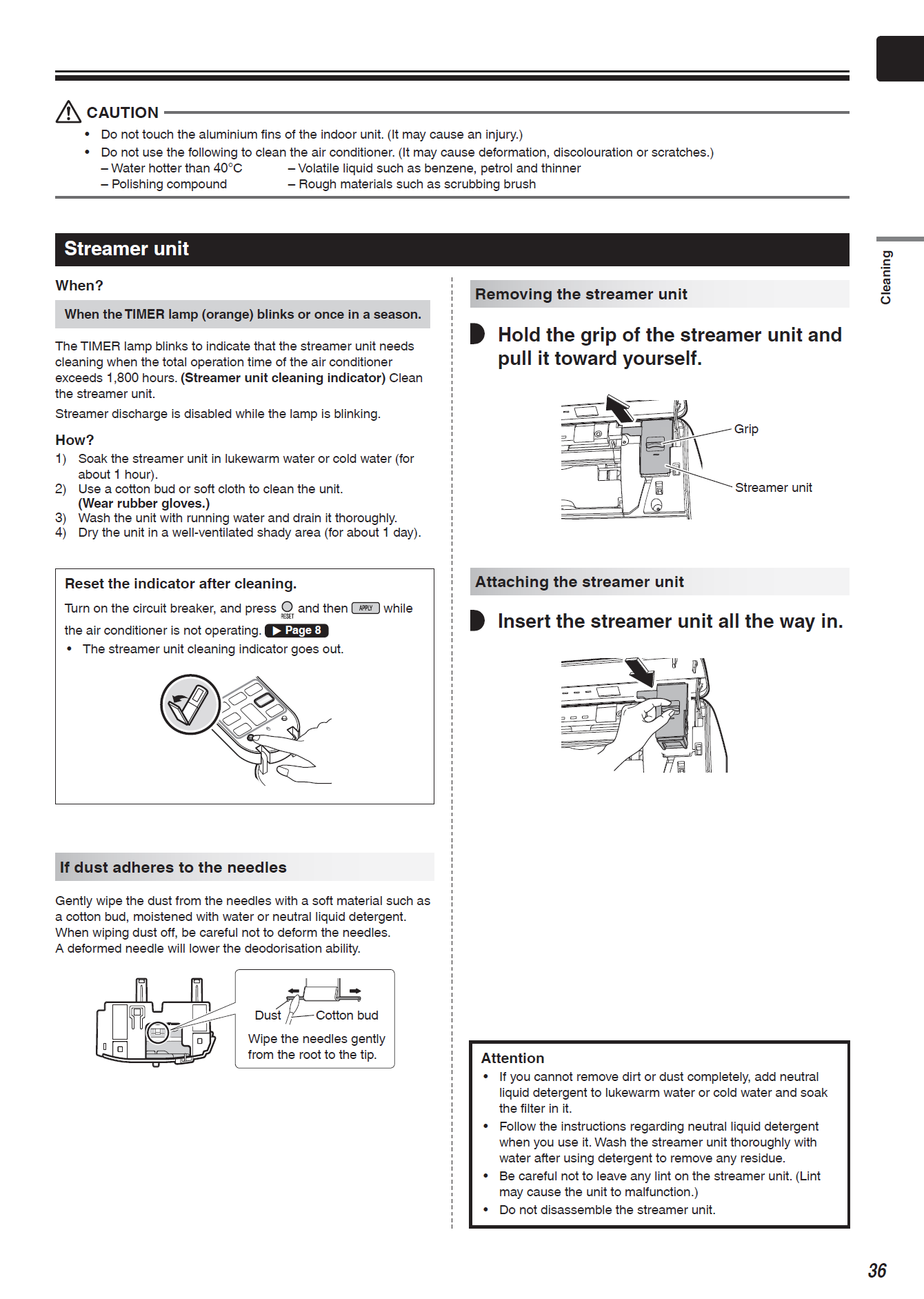If the Daikin US7 TIMER lamp (orange colour) appears to blink, this most likely indicates the streamer unit needs cleaning. This generally occurs when the US7 air conditioner has exceeded 1800 hours of total operation time.
When the lamp (orange colour) blinks, the streamer discharge is disabled.
The steps for cleaning the streamer unit in your Daikin US7:
- Soak the streamer unit in lukewarm water or cold water (for about 1 hour)
- Use a cotton bud or soft cloth to clean the unit (wear rubber gloves)
- Wash the unit with running water and drain it thoroughly
- Dry the unit in a well-ventilated shady area (for about 1 day)
Once complete, ensure to reset the indicator after cleaning. To do this:
- Turn on the circuit breaker
- Press "RESET" button (located bottom left corner underneath the control flap) and then press "APPLY" (located bottom right corner area under the controller flap) while the Daikin US7 is not operating
- The streamer unit cleaning indicator should no longer appear