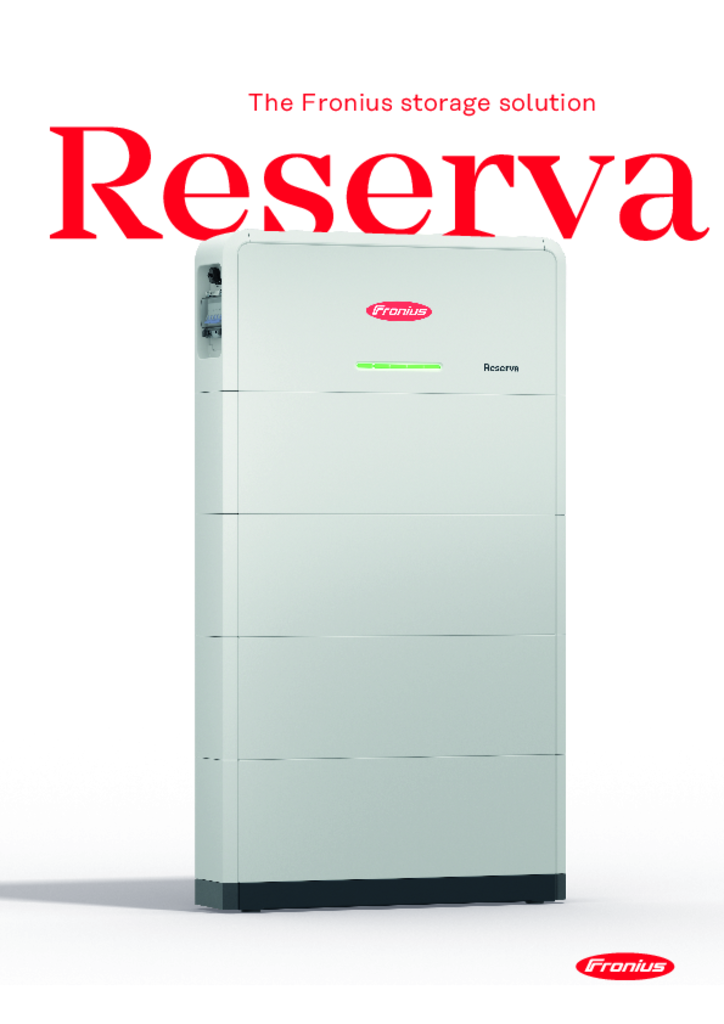Fronius Reserva – High-Efficiency Solar Energy Storage
The Fronius Reserva is a high-voltage DC-coupled battery designed for efficient solar energy storage with minimal losses. Its modular design allows flexible expansion from two to five modules, ensuring scalability to meet varying energy needs. Engineered for seamless integration with Fronius hybrid inverters, it delivers maximum performance and efficiency.
With European data security compliance and a fast, reliable service network, the Fronius Reserva guarantees exceptional system dependability and long-term operational stability.

Comprehensive Solar Energy Solutions from a Single Provider
Fronius offers a fully integrated 24-hour solar energy solution, providing all essential components from a single source. The Fronius Reserva battery is a powerful addition to the portfolio, seamlessly complementing any energy system for optimal performance and efficiency.
Each component is precisely engineered to work together, ensuring streamlined installation, smooth operation, and minimal complexity. A single point of contact simplifies service and support, while the Solar.web app enables real-time monitoring of all Fronius devices—including the Reserva battery, GEN24 Plus hybrid inverter, and Wattpilot Flex wall box—without requiring third-party tools.
With the assurance of the Fronius warranty and backed by over 80 years of expertise, these solutions deliver long-term reliability, efficiency, and energy independence.
Optimised Efficiency and Energy Independence
The Fronius Reserva delivers maximum energy independence with industry-leading efficiency. Its DC-coupled design ensures that solar energy is stored in the battery with minimal loss, maximising overall system performance. High-voltage technology enhances cost-effectiveness, while integration with the GEN24 Plus enables superior charge and discharge capabilities, making the most of short sunlight windows.
Built for durability, the Fronius Reserva utilises lithium iron phosphate (LFP) cell chemistry, ensuring long-lasting reliability and enhanced safety. Designed for efficiency, resilience, and energy security, it is a key component in achieving sustainable energy independence.
Advanced European Data Security
The Fronius Reserva ensures continuous and secure access to critical system data. The Solar.web monitoring platform provides real-time visualisation of key performance metrics while fully complying with stringent European data protection regulations. All data is securely stored on European servers, ensuring privacy and regulatory compliance.
Fronius upholds the highest information security standards, including ISO 27001 certification, and undergoes regular security audits conducted by leading cybersecurity firms. Additionally, all software developers undergo mandatory secure coding training, reinforcing robust data protection and safeguarding system integrity.
Reliable Service & Comprehensive Support
The Fronius Reserva is backed by a dedicated technical support team capable of diagnosing and troubleshooting the entire energy system, including both the inverter and battery. Unlike many third-party storage solutions that require manufacturer intervention, Fronius provides a single-source service approach, ensuring fast and efficient issue resolution.
With technical support available across multiple time zones and languages, assistance is always within reach. Additionally, the Solar.SOS online self-service platform offers installers 24/7 access to troubleshooting resources. A well-established network of Fronius partner companies further guarantees smooth and timely replacements when servicing is required, ensuring long-term system reliability.

Powering Energy Independence with Fronius
The Core of Your PV System
The Fronius GEN24 Plus hybrid inverter is the central component of a 24-hour solar energy solution, enabling seamless integration with battery storage for enhanced energy independence and self-sufficiency.

Reliable Backup Power for Any Situation
Equipped with the Fronius Backup Controller & Backup Switch, the system ensures uninterrupted power supply during outages. These space-saving, cost-effective switching components can be installed directly in the control cabinet, eliminating the need for external switch boxes while allowing for automatic or manual backup operation.

Smart Monitoring & Control
The Fronius Solar.web monitoring tool provides real-time access to system performance anytime, anywhere. Available via app or web, it ensures complete oversight of solar energy production and usage, keeping the energy transition on track with ease and efficiency.
Features
Guaranteed Long-Term Performance
Backed by over 80 years of engineering expertise, Fronius ensures that the Reserva battery retains at least 80% of its original capacity after 10 years, providing long-term reliability and system stability.
Flexible & Scalable Storage
The Fronius Reserva offers a modular, stackable design, ranging from 6.3 kWh to 15.8 kWh per tower. For expanded storage needs, up to four towers can be connected in parallel, delivering a total capacity of up to 63 kWh—all without the need for additional hardware such as combiner boxes.
Integrated Status Display
A built-in status display provides real-time information on battery charge level and system status, allowing for effortless monitoring directly on the device.
Slim & Space-Saving Design
The Fronius Reserva features a sleek, compact design with a robust IP65-rated construction, ensuring durability in extreme temperatures from -20°C to +55°C. Designed for maximum installation flexibility, it fits seamlessly into small spaces like garages without compromising performance.
Smart Monitoring with a Single App
The Fronius Solar.web online tool provides a comprehensive overview of energy production and consumption, enabling users to optimise system efficiency effortlessly. This free platform allows for real-time monitoring of all PV components in a single, user-friendly interface.
Reliable Backup Power & Black Start Capability
Engineered for energy independence, the Reserva supports backup power and black start functionality, ensuring continuous operation even during grid failures. With the ability to charge and discharge during power outages, it delivers a reliable energy supply in any emergency.

Technical details
Electrical parameters
Usable capacity | kWh | Reserva 6.3 | Reserva 9.5 | Reserva 12.6 | Reserva 15.8 |
6.31 | 9.47 | 12.63 | 15.79 | ||
Depth of discharge | % | 94.5 | |||
Number of battery modules | 2 | 3 | 4 | 5 | |
Rated voltage | V | 204.8 | 307.2 | 409.6 | 512 |
Voltage range | V | 185.6 ~ 227.2 | 278.4 ~ 340.8 | 371.2 ~ 454.4 | 464 ~ 568 |
Maximum output current (The charging and discharging current is limited by the inverter.) | A | 32 | |||
General data
| Battery cell chemistry | Reserva 6.3 | Reserva 9.5 | Reserva 12.6 | Reserva 15.8 | |
Lithium iron phosphate (LFP) | |||||
Parallel operation | Up to 4 batteries | ||||
Dimensions (height x width x depth) | mm | 860 x 780 x 176 | 1,100 x 780 x 176 | 1,360 x 780 x 176 | 1,610 x 780 x 176 |
Total weight | kg | 86.5 | 120 | 153.5 | 187 |
Compatible inverters | Fronius hybrid inverter (Except Fronius Symo Hybrid.) | ||||
Protection class | IP65 | ||||
Max. altitude above sea level | m | 2,000 | |||
Ambient temperature range (Depending on the temperature, the charging/discharging capacity can be limited.) | °C | -20 to +55 | |||
Permissible humidity | % | 5 to 95 | |||
Installation | Indoor and protected outdoor areas | ||||
DC connection technology | 4x Amphenol | ||||
Certificates and compliance with standards | IEC62619:2022; CE; VDE 2510-50; IEC62477-1; UN38.3 | ||||
Interfaces | RS485 | ||||
Warranty | 10 years | ||||
Reserva Components
Usable capacity | kWh | BMS | Base | Module |
- | - | 3.15 | ||
Rated voltage | V | - | - | 102.4 |
Dimensions (height x width x depth) | mm | 360 x 780 x 176 | 60 x 780 x 176 | 250 x 780 x 176 |
Dimensions (with packaging) | mm | 790 x 554 x 315 | 790 x 372 x 264 | |
Weight | kg | 16 | 3.5 | 33.5 |
Weight (with packaging) | kg | 25 | 36.5 | |

RESOURCES
Check our RESOURCES
Fronius Reserva Battery Datasheet
More DetailsFronius Reserva Battery Brochure
More DetailsF.A.Q
Frequently Asked Questions
-
How to set "Night Mode" for Solar PV System with Fronius SnapINverter?
For your solar PV monitoring - Fronius SnapINverter - you can utilise the "Night Mode" setting if you would like to observe your load data when the solar PV system is turned off overnight.
Go to the Fronius inverter and do the following:
+ Step 1: Push the Left/Right button until you see "SETUP" (the symbol looks like a spanner cross with a screwdriver) and press ENTER (physical button furthest to the right)
+ Step 2: Scroll down until you see, "Display Settings", press ENTER
+ Step 3: Scroll once down again to, "Night Mode", press ENTER
+ Step 4: Click the + or - buttons to switch the "Night Mode" setup parameter to "ON", press ENTER
And now you should see your overnight usage will be displayed in your Fronius Solar.web account.
-
How do I connect my Fronius GEN24 Inverter to WiFi? (No WPS Option)
Need help setting up WiFi for your Fronius GEN24 Inverter to your Fronius Solar.web monitoring? This method is if you don't have a WPS button on your modem. The WPS method is faster (if available) and we have a separate page for that.
Have you recently changed your WiFi network's password, WiFi modem, internet service provider or shifted to NBN? If so, you will need to update your WiFi password settings otherwise you will not be able to view your Fronius solar PV system online in the Fronius Solar.web monitoring portal and might recieve an email to your registered Fronius Solar.web accounts reportin fault 996 - communicatoin error between inverter and Solar.web.
Below are steps for how to set up / change your WiFi details.
Step 1 - Activate WiFi Access Point on the Fronius GEN24
- Go the Fronius GEN24 Inverter and place your finger over the Optical Button where it shows the Finger icon - only briefly tap your finger ONCE before removing it.
- Just to the right you'll see a blue flashing light - this indicates the WiFi Access Point has been initiated
Step 2 - Connect Fronius GEN24 to your Smart Device (e.g. Tablet / Phone)
- Go to your Smart Device (e.g. Tablet / Phone) - click WiFi and look up and select the Fronius WiFi Access Point - this will look something like "FRONIUS_XXXXXXXX" (the Serial Number of the Inverter) so you can connect to the inverter
- Enter the Password: 12345678 and now your Smart Device should be connected to the Fronius inverter
Step 3 - Connect Fronius GEN24 Inverter to your Home WiFi Network
- Open up a webpage on your browser and enter the IP address: 192.168.250.181
- Now the Fronius GEN24 inverter page should show up showing your Production and Consumption bubbles.
- Click the Top Right corner of the screen which shows the three lines, otherwise known as the 'Hamburger' icon
- Now select, "Communications"
- Log-in as "Customer" User and enter your Password and click "Login". The screen should revert back to the Production and Consumption bubbles
- Click the three lines in the top right corner again, the 'Hamburger' icon and click "NETWORK"
- Now scroll down to Wifi, click your WiFi Network
- Enter your WiFi Home Network Password and press DONE
Step 4 - Check that the settings are saved
- Go back to solarweb.com to your Fronius PV system and you should see that your monitoring is back up and running
-
If there is a site where a Fronius Symo Hybrid is AC-coupled to a Fronius Symo inverter, how would you do export limitation?
Using a Fronius Smart Meter it is possible to export limit on the Fronius Symo Hybrid but not on the Fronius Symo inverter because the Fronius Smart Meter will be connected to the Fronius Symo Hybrid inverter, which in turn cannot be daisy chained with the Fronius Symo inverter.
-
Does a three phase Fronius Smart Meter manage export limitation per phase?
No, it doesn’t manage export limitation per phase. It sums up the value across all the three phases and then adjusts to export limitation