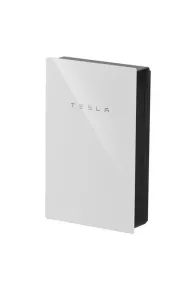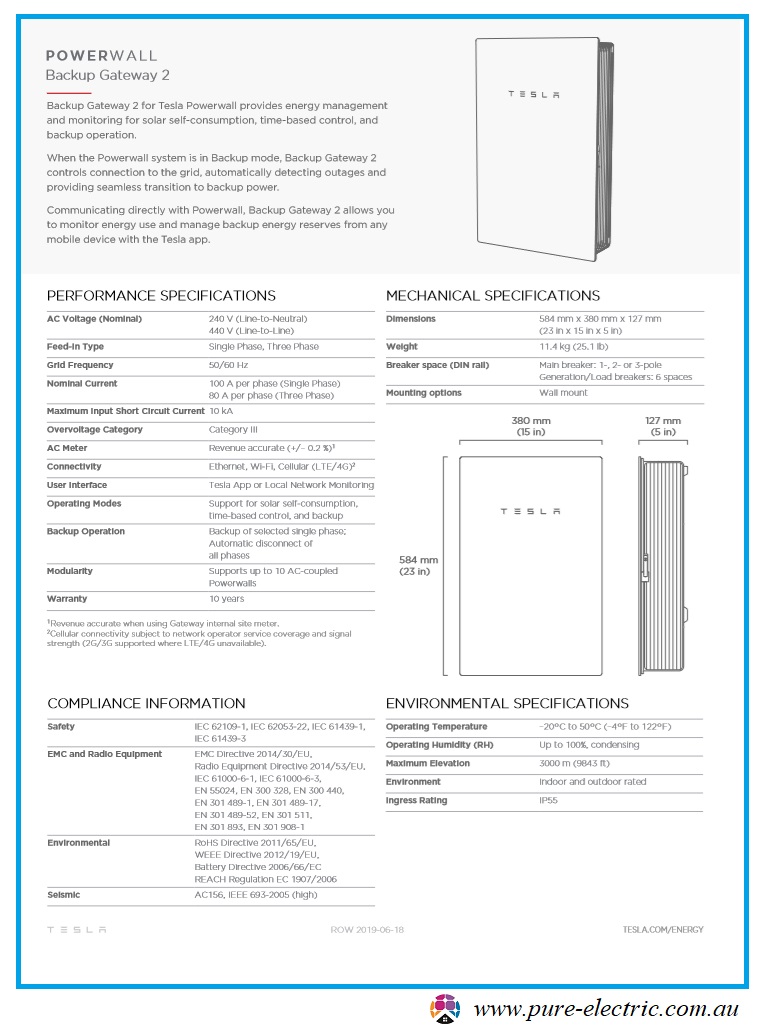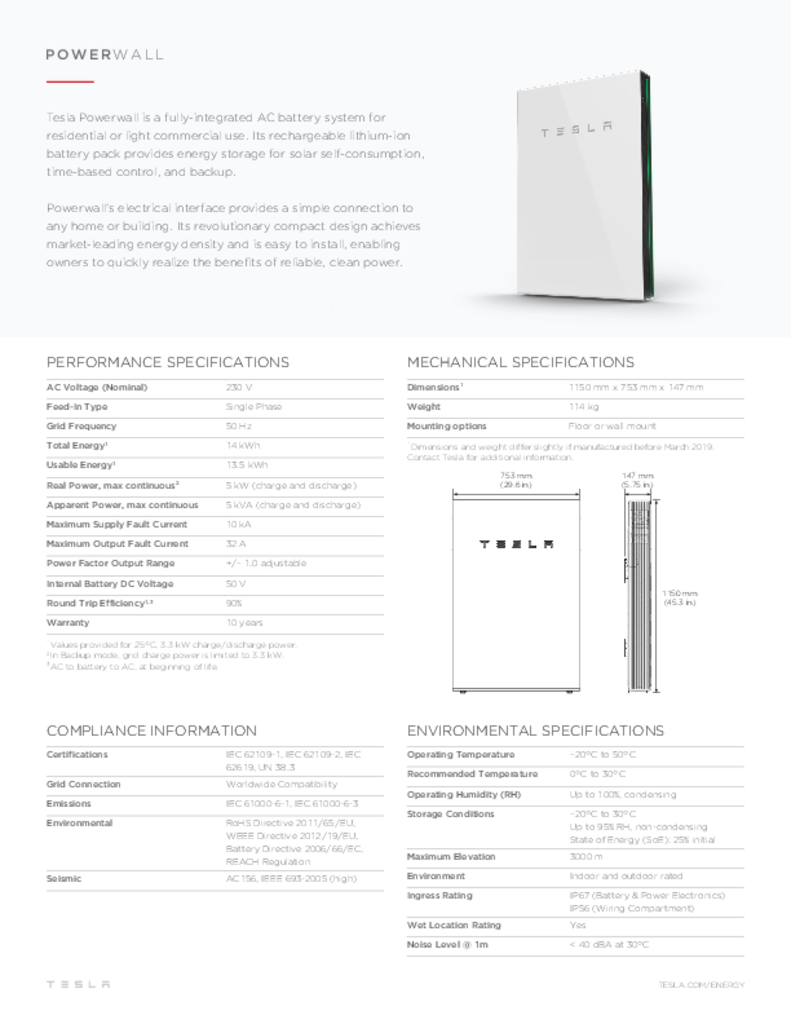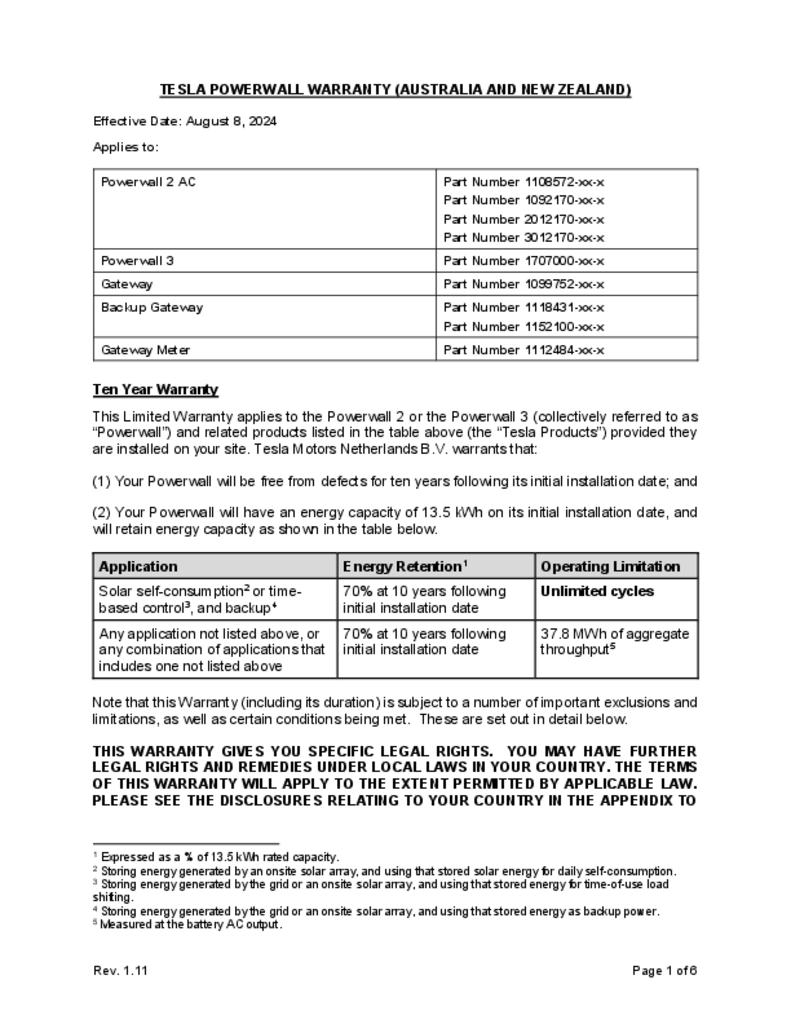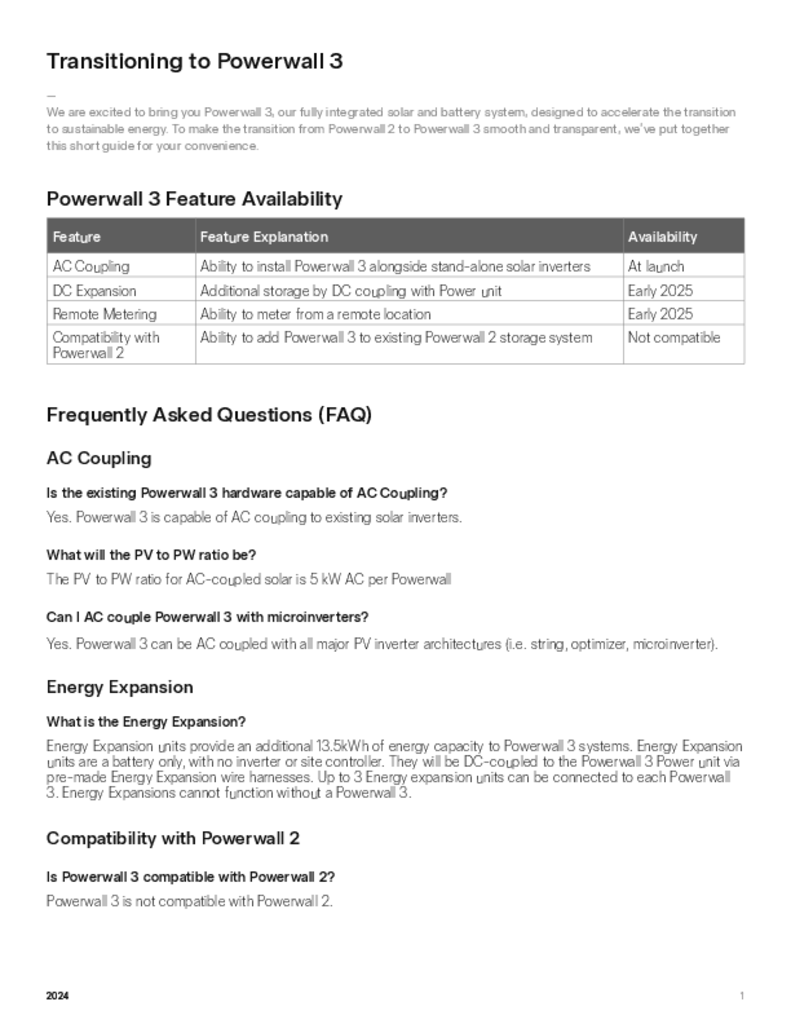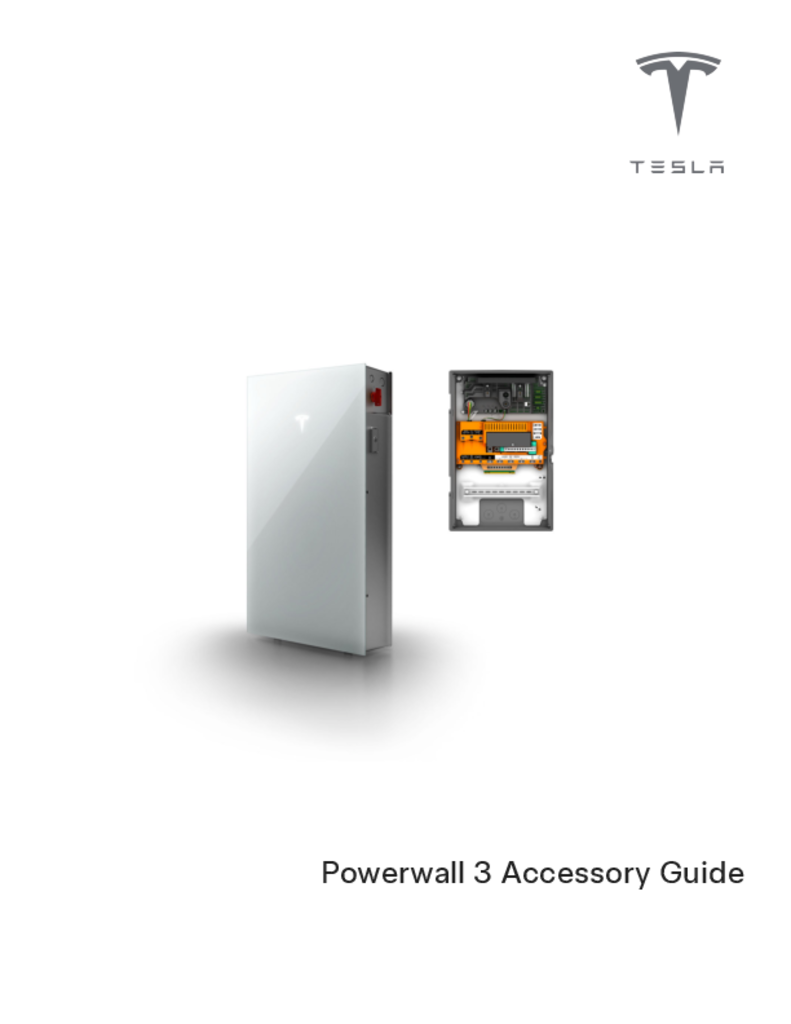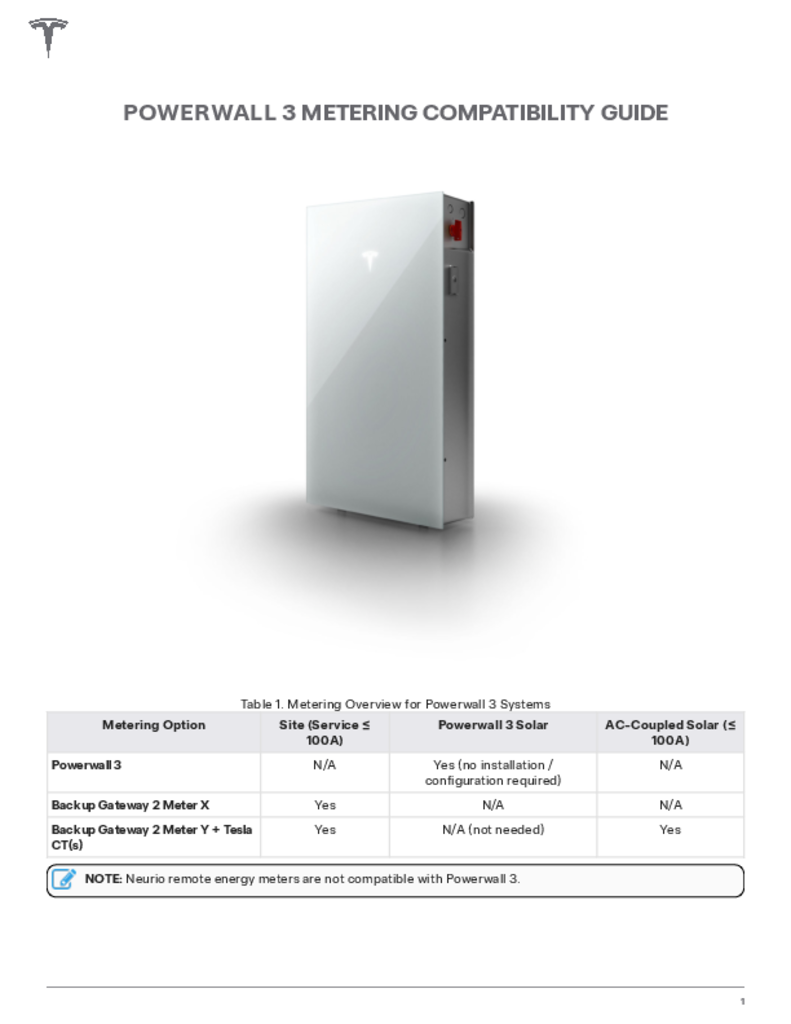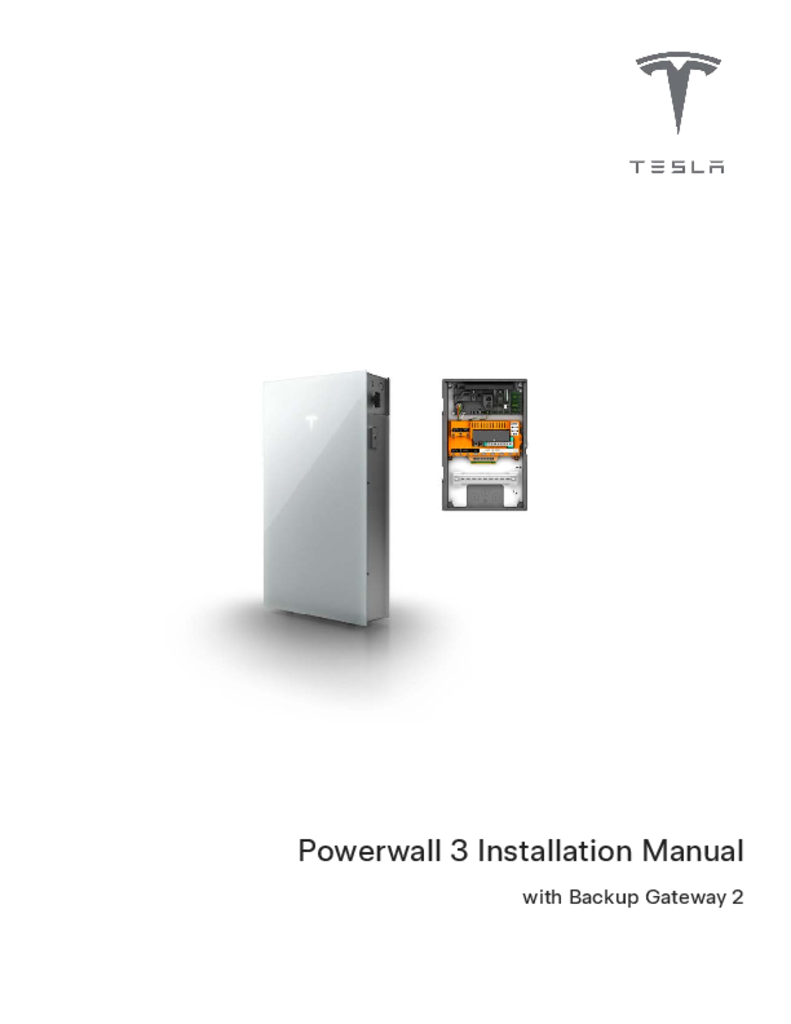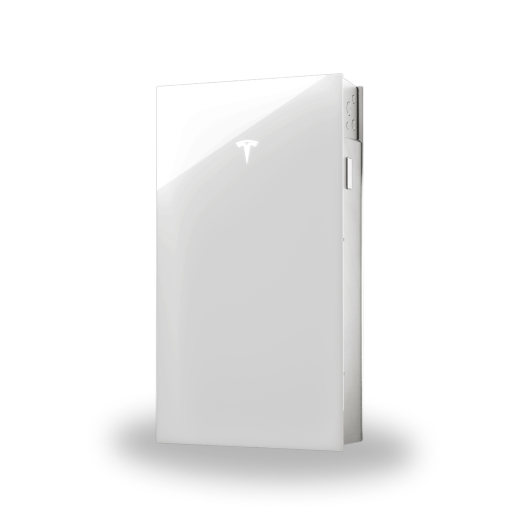
Tesla Powerwall 3
Powerwall 3 represents an all-in-one solar and battery solution, crafted to propel the shift towards sustainable energy. This system enables homeowners to achieve complete home backup, cost reductions, and energy autonomy by generating and using their own energy and engaging with grid services. After installation, the Tesla App allows users to control and tailor their system's functionality to align with their specific energy objectives.
Powerwall 3 supports up to 20 kW DC from solar inputs and delivers up to 11.04 kW AC of continuous output per unit. It is capable of initiating heavy loads with ratings up to 185 LRA, allowing a single unit to meet the power demands of most residences. Designed for quick and effective installations, Powerwall 3 facilitates modular expansion and easy integration with any electrical setup.
Benefits of your Tesla Powerwall
Powerwall 3 is a fully integrated solar and battery system, designed to accelerate the transition to sustainable energy. Customers can receive whole home backup, cost savings, and energy independence by producing and consuming their own energy while participating in grid services and virtual power plants. Once installed, customers can manage their system using the Tesla App to customise system behaviour to meet their energy goals.
Powerwall 3 achieves this by supporting up to 20 kW DC of solar and providing up to 11.04 kW AC of continuous power per unit (subject to DNSP network approvals). It has the ability to start heavy loads rated up to 185 LRA, meaning a single unit can support the power needs of most homes. Powerwall 3 is designed for fast and efficient installations, modular system expansion, and simple connection to any electrical service.
Powerwall is compact, safe and includes a built-in battery inverter, which provides easier integration and over-the-air updates for new features and functions
✔️ Self-Powered Home : Use solar and Powerwall to reduce reliance on the grid and run your home off solar day and night.
✔️ Energy Savings: Reduce your power bills by charging during off-peak times
✔️ Backup Power: Protect your home from a power outage with seamless and reliable backup power
✔️ Home Energy Control: Manage and control your home energy use in real-time with the Tesla mobile app
Pure Electric - Quality Tesla Powerwall Installation
As a certified Tesla Powerwall installer with 10 years of experience, we’ve helped countless Aussie homes and businesses get the most out of their solar energy. We take a practical, no-nonsense approach, making sure every Powerwall is installed safely, efficiently, and with minimal disruption. Our team understands the ins and outs of energy storage and can help you make the right call for your home or business—whether it’s keeping the lights on during blackouts, reducing reliance on the grid, or making the most of your solar power. With a decade in the industry, we’re here to provide reliable, expert service backed by real experience.
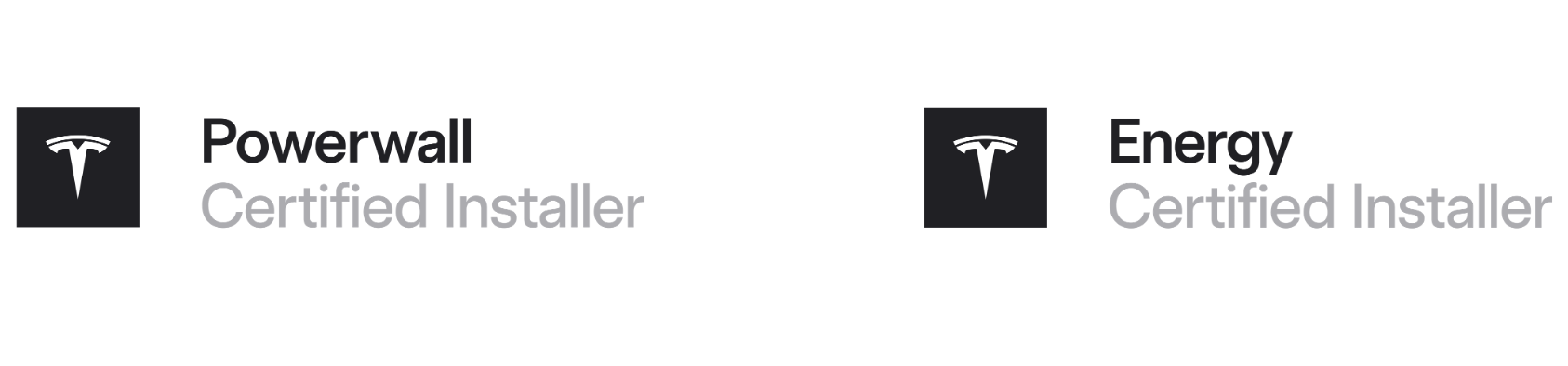
How does the Tesla Powerwall Work?
1 - Solar begins powering your home in the morning when the sun rises.
2 - Excess solar energy charges your Powerwall.
3 - Powerwall runs your home at night.

Tesla Powerwall 3 installed by Pure Electric
System Technical Specifications
Nominal Grid Voltage (Input & Output) | 230 VAC |
Grid Type | Single phase |
Frequency | 50 Hz |
Nominal Battery Energy (Values provided for 25°C (77°F), at beginning of life. 3.3 kW charge/discharge power.) | 13.5 kWh AC |
Nominal Output Power (AC) | 5 kW 10 kW 11.04 kW |
Maximum Apparent Power | 5,000 VA 10,000 VA 11,040 VA |
| Maximum Continuous Current | 121.7 A 43.5 A 48 A |
Overcurrent Protection Device | 32 A 50 A 63 A |
Maximum Continuous Charge Power | 5kW |
Output Power Factor Rating | 0 - 1 (Grid Code configurable) |
Maximum Output Fault Current | 160 A |
Maximum Short-Circuit Current Rating | 10 kA |
Load Start Capability | 185 locked rotor amps (LRA) |
Power Scalability (The maximum number of Powerwall 3 units per installation may vary by market.) | Up to 4 Powerwall 3 units supported |
Solar to Battery to Home/Grid Efficiency (Typical solar shifting use case. Values provided for 25°C (77°F), at beginning of life. 3.3 kW charge/discharge power.) | 89% |
Solar to Home/Grid Efficiency (Tested using CEC weighted efficiency methodology.) | 97.5% |
Supported Islanding Devices | Backup Gateway 2 |
Connectivity (Cellular connectivity subject to network service coverage and signal strength.) | Wi-Fi (2.4 / 5 GHz), Ethernet, Cellular (LTE/4G) |
Hardware Interface | Dry contact relay, Dynamic Response Mode Interface, RS-485 for meters |
AC Metering | Revenue Grade (+/- 0.5%) |
Protections | Integrated arc fault circuit interrupter (AFCI), Isolation Monitor Interrupter (IMI), Integrated DC Isolator |
Customer Interface | Tesla Mobile App |
Warranty | 10 years |
Solar Technical Specifications
Maximum Solar STC Input | 20 kW |
Withstand Voltage | 600 V DC |
PV DC Input Voltage Range | 60 — 550 V DC |
PV DC MPPT Voltage Range | 60 — 480 V DC |
MPPTs | 3 |
Maximum Current per MPPT (IMP) | 26 A |
Maximum Short Circuit Current per MPPT (ISC) | 30 A |
Mechanical Specifications
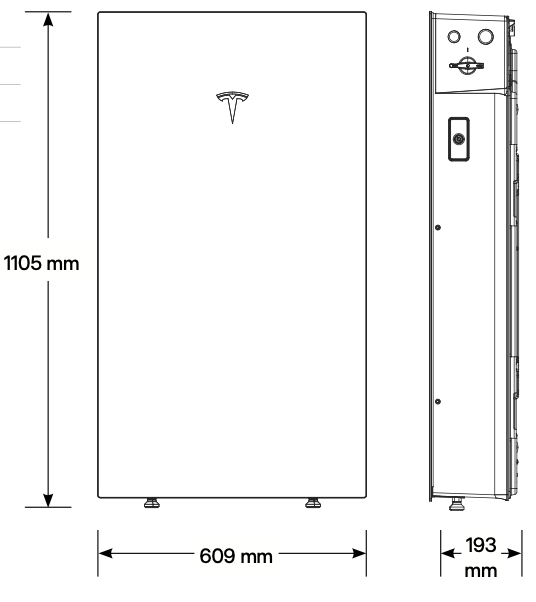
Dimensions (These dimensions include the glass front cover being installed on Powerwall 3.) | 1105 x 609 x 193 mm | |||
| Weight | 130 kg | |||
| Mounting options | Floor or wall mount | |||
Environmental Specifications
Operating Temperature | –20°C to 50°C |
Operating Humidity (RH) | Up to 100%, condensing |
Storage Temperature | –20°C to 30°C, up to 95% RH, non-condensing, State of Energy (SOE): 25% initial |
Maximum Elevation | 3000 m |
Environment | Indoor and outdoor rated |
Enclosure Rating | IP55 |
Ingress Rating | IP67 (Battery & Power Electronics) |
IP55 (Wiring Compartment) | |
Pollution Rating | PD3 |
Operating Noise @ 1 m | < 50 db(A) typical, <62 db(A) maximum |
Features - Tesla Powerwall 3
Power Everything
Powerwall reduces your reliance on the grid by storing your solar energy for use when the sun isn’t shining. Use Powerwall alone or combine it with other Tesla products to save money, reduce your carbon footprint and prepare your home for power outages. In addition, Tesla operates Australia's largest Virtual Power Plant, a network of homes to support the grid with clean renewable energy.
💡 Power Your Home
🔋 Recharge with clean energy when paired with solar
Backup Protection
Powerwall is a battery that stores energy, detects outages and automatically becomes your home's energy source when the grid goes down. Unlike generators, Powerwall keeps your lights on and phones charged without upkeep, fuel or noise. Pair with solar and recharge with sunlight to keep your appliances running for days.
🔆 Store Energy
24/7 Backup Protection
Use stored energy to power your home during an outage
Keep appliances running with little interruption
Monitor and Optimise
With the Tesla app, you can monitor your home’s energy production and consumption in real time. Set your preferences to optimise for energy independence, outage protection or savings. With instant alerts and remote access, you can control your system from anywhere.
💲 Customise settings for personalised savings
24/7 Stay connected with instant alerts before severe weather
📱 Manage your energy
Modern and Compact
With easy installation and a minimalist design, Powerwall complements a variety of home styles. The compact, all-in-one construction features versatile mounting options for indoor or outdoor spaces.
✅ Child and pet friendly with no exposed wires or hot vents
10x Stack up to 10 Powerwalls together to meet your needs
☔️ Water resistant and tough for all weather conditions

Recent Powerwall 3 install by Pure Electric
Powerwall 3 includes the following components and features:

Component/Feature | Name |
1 | LED Indicator |
2 | On/Off Switch |
3 | Integrated DC Isolator |
4 | Air Intake |
5 | Air Exhaust |
Typical System Layouts
Whole Home Backup
A Powerwall 3 system for whole home backup is designed to store energy from the grid or solar, and power the entire home during a grid outage.
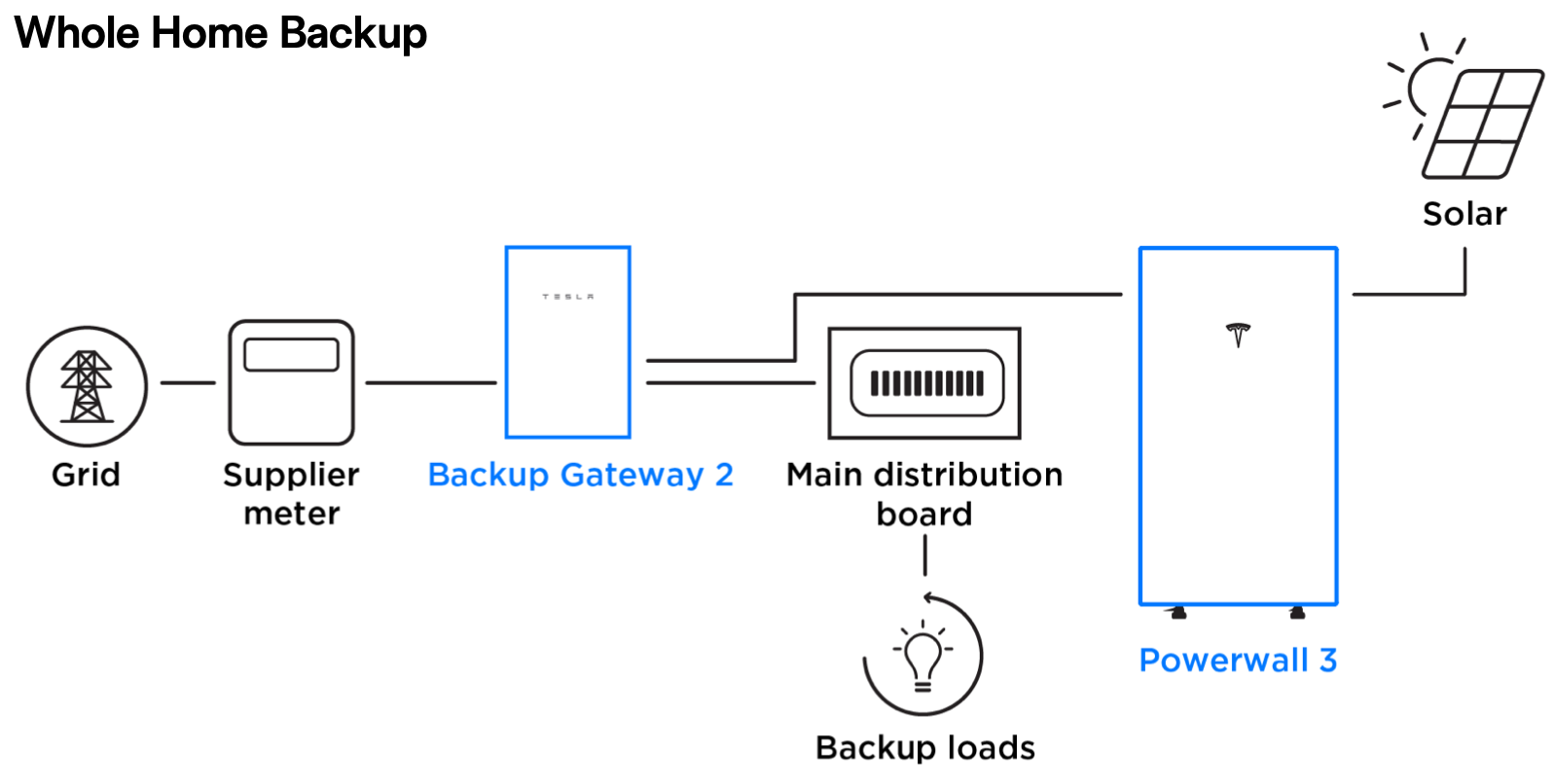
Partial Home Backup
A Powerwall 3 system for partial home backup is designed to store energy from the grid or solar, and can power some home loads during a grid outage. These loads are selected during the system design phase, and the installer configures the system at installation to exclude all other loads from backup.
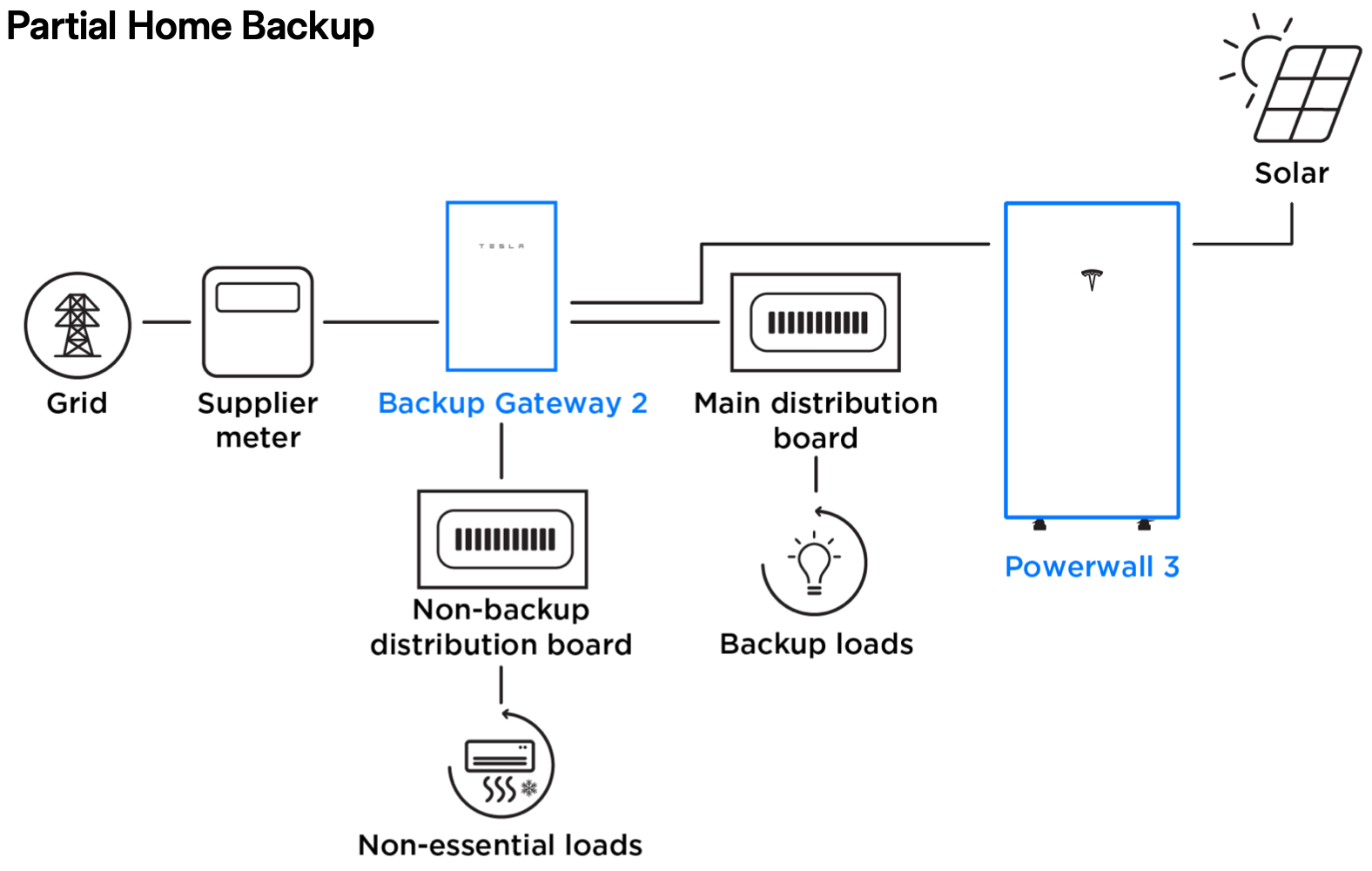
Multi-Powerwall 3 System
A Multi-Powerwall 3 system combines up to four Powerwall 3 units with up to three Expansion Units to deliver higher energy capacity and power output. This setup is ideal for homes or small businesses with greater energy needs, supporting whole home backup, longer outage protection, or heavy daytime usage. The system intelligently manages energy from solar or the grid, ensuring reliable and efficient backup tailored to your installation design.
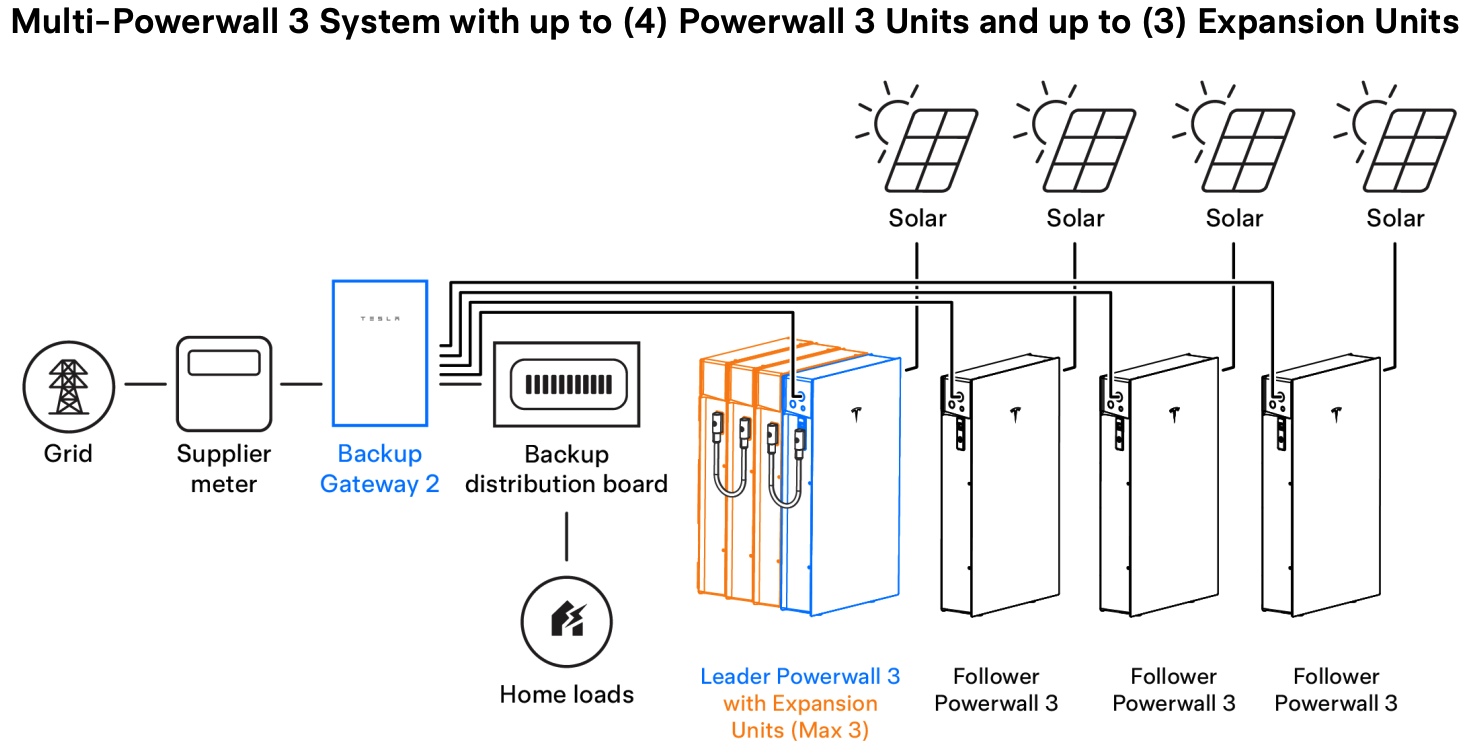
RESOURCES
Check our RESOURCES
Tesla Powerwall 3 Datasheet AU 15 Oct 2024
More DetailsTesla Powerwall Backup Gateway 2 Datasheet
More DetailsTesla Powerwall 2 Battery Storage
More DetailsPowerwall 3 AC Warranty AUS-NZ 8AUG2024
More DetailsTransitioning to Powerwall 3
More DetailsPowerwall 3 Accessory Guide
More DetailsPowerwall 3 Metering Compatibility Guide
More DetailsTesla Powerwall 3 with Backup Gateway 2 Installation Manual v1.9 17Sep25
More DetailsTesla Powerwall 3 Expansion Datasheet AU May 2025
More DetailsTesla Powerwall 3 Datasheet Australia 19Aug2025
More DetailsF.A.Q
Frequently Asked Questions
-
Tesla mobile app - log in / set up / learn more
Once your Powerwall has been turned on, download the Tesla app and start monitoring your Powerwall and home energy usage.
Step 1: Log In
Log in using the same email address you used to order Powerwall with solar. If you are already a Tesla vehicle owner, log in using the same email address you use to sign into your Tesla Account.Step 2: Set Up Notifications
Receive notifications when Powerwall starts backing up your home during instances such as a power outage.Step 3: You are now logged into the Tesla app
Learn more about the features of the Tesla mobile app. You can also learn more about using and customizing your Powerwall below: -
Why does the Tesla mobile app show power flows or values that appear inaccurate?
Power flow on the monitoring Tesla mobile app shows the instantaneous flow of power of your home energy system. On a typical day a combination of solar, grid, and Powerwall may be powering your home. Solar energy may flow to the grid when your home does not need it and Powerwall is full. When charging your Powerwall to its backup reserve level or in Backup-only mode, solar power will flow directly from solar to Powerwall while grid energy is drawn for the home.
-
Where can I find my Powerwall Gateway information?
The Tesla Gateway part number and serial number for your Powerwall Gateway will appear on a sticker on the inside of the Gateway door. Learn how to locate your Gateway information here.
-
Why isn't my Powerwall charging?
When installed with PV, Powerwall is designed to charge from solar energy. If your solar system is not yet operational, Powerwall will not be able to charge. If your solar system is operational and you are in Self-powered Mode, Powerwall will charge with any excess solar that your home doesn't immediately use. Smaller solar systems sometimes do not produce more than your home is currently using. You can increase the backup reserve or switch to Backup-only, which will prioritize charging Powerwall with any solar production.
-
How much does it cost to go off-grid?
The cost to go off-grid will depend on your expected/anticipated energy demand. With knowledge of your energy demand we can then help you size your battery storage, solar PV, generator, microgrid inverter, etc.
It is worth noting that connecting a new block to the power grid can cost between $15,000 and $50,000 depending on the situation. And a typical energy bill for the average household is around $3000-$4000 per year (or higher in colder areas). Given the cost of grid connection and supply, a well maintained and high quality off-grid system is likely to be cheaper in the long run (20 years +), depending on your particular situation (if grid connection is >$30,000 you can pretty much assume off-grid will be cheaper).