
Sanden Heat Pump Wi-Fi Controller
GET A FREE QUOTE
QUICK REVIEW
Sanden Heat Pump Wi-Fi Controller
Product Code: WIFI-HPD
With smart features including One Touch Boost, Multiple Timer Programming and Energy Saver Mode, it puts the power of hot water control right at your fingertips.
The Sanden Heat Pump Wi-Fi Controller provides remote access to the Sanden GAU-A45HPD** Heat Pump unit, via a smartphone or tablet.
Delivery Included: Yes
Shipping Method: Australia Post
Sanden Heat Pump W-Fi Controller
Product Code: WIFI-HPD
With the Sanden WiFi Controller, you can control your Sanden Eco® Plus Hot Water Heat Pump System from anywhere with an internet connection. The Wifi Controller works seamlessly with the Sanden Eco® Plus app, which provides a user-friendly interface that makes it easy to customise settings and receive alerts if any issues arise.
Works for the GAU-A45HPD "G5" Model (** Please check your Heat Pump generation before placing an order. The WiFi Controller is not compatible with prior G2, G3, GAU-A45HPC "G4" Heat Pump units)
Download the Smart Life - Smart Living app - download either Android or Apple
Smart features include:
- Monitor your energy usage – real-time data reporting helps you learn about your hot water usage patterns and optimise your energy consumption
- One touch boost – never be without hot water!
- Multiple timer programming – set schedules for when the hot water should be heated, to tie in with your PV generation or avoid peak tariff periods.
- Energy saver mode – **Patent Pending** reduce your hot water energy consumption with the option of switching to minimum energy use. For example, you can set the controller to switch off the hot water system during periods when you’re not at home, or when hot water is not needed.
- Error reporting – alerts and notifications for maintenance and troubleshooting so you can keep your hot water system running smoothly.
- Remote access by authorised Sanden installers – to complete health checks and fault finding.
Controller Functions
- Home Page - this shows at a high level the heat pump status including any error codes and the menu:
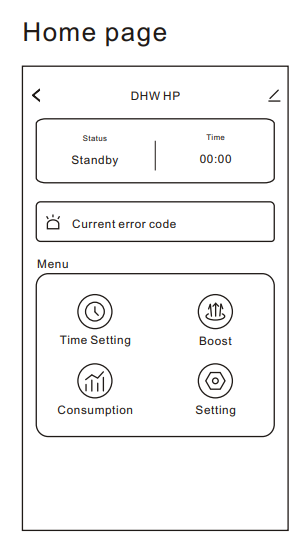
- Block out timer and Time setting - This shows the total heating, anti-freeze and frost protection run times
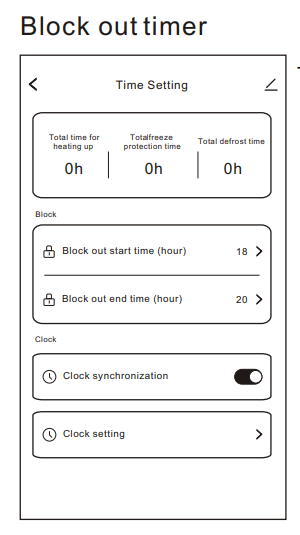
- Instant Boost - You can select the number of boost hours. Unit enters Standby mode after selected time/tank is heated.
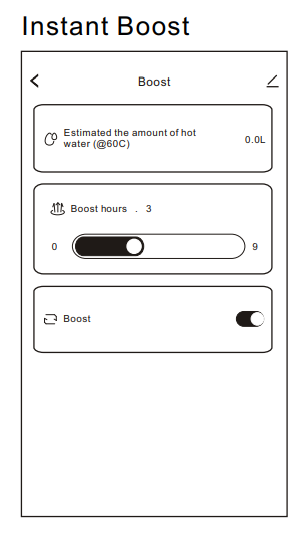
- Electricity Consumption - Shows the electricity consumption across the different modes - Normal, Defrost and Anti-freeze
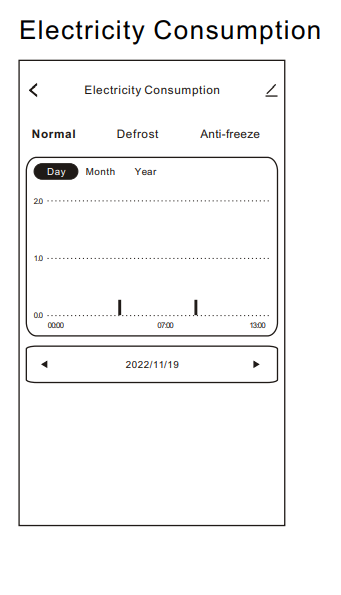
- Set additional heating times - Navigate to the "Smart Home" home page and tap the "Scene" button on the navigation bar. This enables you to Create a Scene, Schedule the start time, set repeats and save
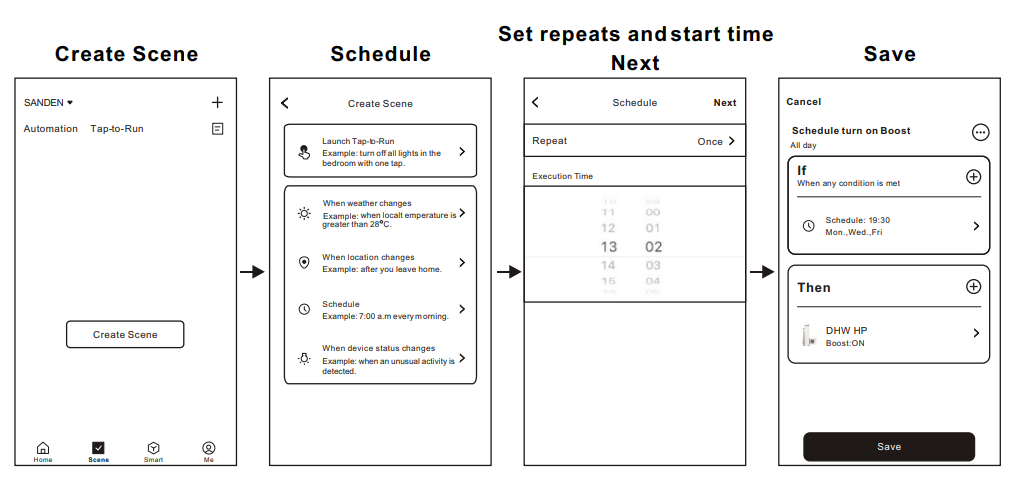
Testimonials
What they are saying about us
F.A.Q
Frequently Asked Questions
-
Sanden Wi-Fi Controller Reset
You have a Sanden Wi-Fi controller with model Wi-Fi-HPD for your Sanden Eco Heat Pump Model GAU-A45HPD and you're finding you can't add the Wi-Fi controller when tapping "Add Device"? Read on below.
Some symptoms reported by clients are:
- Wi-Fi Controller shows connectivity, but cannot change settings
- Heat Pump Status remains on Standby
- Wi-Fi status lights are correct but cannot find the Wi-Fi controller when tapping “Add Device”.
Actions:
- Check that Communication setting mode, C_SE is set to onHP on internal, Smart Controller
- Remove front cover of Wi-Fi controller, using a Phillips head screwdriver.
NB: Do not use a screw gun / drill as you will overtighten the screws when re-installing
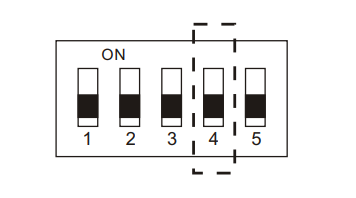
- Identify “SW1” and flick the 4th switch position to the opposite side. (You do not need to flick it back).
- LED display will be Red/Blue/Red
- Open the Smart Life App and tap “+” top right corner,then tap “Add Device”:
- App will search for devices, displays the Heat Pump under the “Discovering devices” heading. Tap “Add”.
- Enter Wi-Fi Uername and Password, then tap “Next”
- App will confirm device being added, then tap “Done”.
- LED display will be Red/Blue/Green
You can also check out our page PDF page here which includes screenshots -> https://pure-electric.com.au/resources/sanden-wi-fi-controller-reset-wi-fi
-
What is the life expectancy of the Sanden Eco® Plus heat pump hot water system?
The Sanden Eco Plus heat pump hot water (HPHW) system is designed to last for 15 years. The high quality, weather resistant Eco® Plus HWHP outdoor module carries a 6 year warranty and the extra-long life stainless steel storage tank carries a class leading, 15 year warranty.
-
What is the noise level of the Sanden Eco® Plus heat pump hot water system?
The unit is rated at 37dB (measured at one metre from the unit), which is almost silent. By comparison, a whisper is around 30dB and the sound of the inside of a Library is approximately 40dB.
Smart features include:
- Monitor your energy usage – real-time data reporting helps you learn about your hot water usage patterns and optimise your energy consumption
- One touch boost – never be without hot water!
- Multiple timer programming – set schedules for when the hot water should be heated, to tie in with your PV generation or avoid peak tariff periods.
- Energy saver mode – **Patent Pending** reduce your hot water energy consumption with the option of switching to minimum energy use. For example, you can set the controller to switch off the hot water system during periods when you’re not at home, or when hot water is not needed.
- Error reporting – alerts and notifications for maintenance and troubleshooting so you can keep your hot water system running smoothly.
- Remote access by authorised Sanden installers – to complete health checks and fault finding.
Sanden Heat Pump Wi-Fi Controller
Product Code: WIFI-HPD
Smart features include:
- Monitor your energy usage – real-time data reporting helps you learn about your hot water usage patterns and optimise your energy consumption
- One touch boost – never be without hot water!
- Multiple timer programming – set schedules for when the hot water should be heated, to tie in with your PV generation or avoid peak tariff periods.
- Energy saver mode – **Patent Pending** reduce your hot water energy consumption with the option of switching to minimum energy use. For example, you can set the controller to switch off the hot water system during periods when you’re not at home, or when hot water is not needed.
- Error reporting – alerts and notifications for maintenance and troubleshooting so you can keep your hot water system running smoothly.
- Remote access by authorised Sanden installers – to complete health checks and fault finding.
Installation must done by a licensed electrician.
Installation Configuration:
Hardware Configuration (Sanden On-board controller setting):
- Remove top cover of heat pump. Lift out internal controller.
- Press Enter key once if controller is in Standby mode (i.e. red flashing dot "heart beat").
- Hold down Up and Down keys together in the clock display mode to access maintenance mode.
- Use Up or Down key to go to Communication setting mode. [C_SE], press Enter. (This mode is used to set the Modbus connection. NB: This mode is used only for connection to an external Wi-Fi controller.)
- Press the Up or Down key to change the setting.
- Select: [onHP] mode when Modbus controller is connected. (In this mode, heat pump will NOT operate without instruction from Modbus controller.)
- Press Enter key to confirm the setting (Confirmation of Modbus connection setting)
- Hold down Enter key to go back to the clock display mode. It will automatically go back to the clock display
Software Configuration (Smart Life App)
- Download the "Smart Life" App from Apple Store or Google Play Store
- Ensure Bluetooth settings are on and allow Bluetooth permissions
- Open the "Smart Life" App
- Click "+" top right corner
- Select "Add Device"
- "Smart Life" App will discover the device named, "DHW HP"
- Tap on the Heat Pump icon to access the home page
- Tap the Setting icon, then initial setting and will display the details
- Model of HP/Tank
- HP serial number
- Tank serial number
- Installation Date
- Post Code





