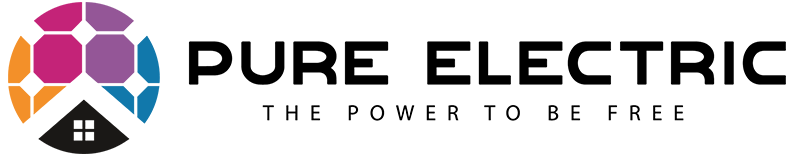-
Myenergi Hub how to change the channel? Zappi EV Charger not pairing
If your Zappi EV charger is not pairing with the Myenrgi Hub - a possibility is 'channel' on the Myenergi Hub does not match the channel on the Zappi EV Charger.
The remedy to try is to change the channel on your Myenergi Hub so it matches your Zappi EV Charger. Typically by default your Zappi EV Charger channel will be set to Channel 1 (A).
To change the Myenergi Hub Channel firstly:
Put Hub into Pairing mode
To put the hub into pairing mode, briefly press the left-hand button (Pair / Channel)
The Power LED will flash red and one of the other LEDs will be lit to indicate which channel the hub is using. The channel number is written under the LED.
Next how to Change the channel
While the hub is in pairing mode (Power LED flashing red), press and hold the left-hand button. The channel LED will cycle through the channels – Blue for channels 1-4 and White for channels 5-8
-
Myenergi Hub Changing radio frequency
Myenergi changing radio frequency
Hubs manufactured from May 2020 onward can operate on two different frequencies – 868Mhz and 915MHz. The frequency used depends on laws in the country where the hub is being used. The hub should be supplied from the factory to operate on the correct frequency, but if the frequency needs to be changed then:
- Press and hold the left hand button (Pair / Channel)
- Now press and hold the right hand button (Mode / Download) and keep both buttons pressed for 10 secs
- The power LED indicates the current frequency (Yellow for 915Mhz – Australia, Off for 868Mhz)
- After ten seconds the Server LED will change colour
- From Off to Yellow when swapping to 915MHz
- From Yellow to Off when swapping to 868MHz
- Let go of the buttons
To confirm which radio frequency is being used, put the hub into Pairing Mode. The Server LED will not be lit for 868MHz and will be yellow for 915MHz. If there are still issues pairing after changing frequency, try moving the hub and zappi to channel 2. Note, if harvi is in use, this will also need to be on channel 2
-
Is it possible to have two Fronius Smart Meters connected individually to two Fronius Datamanager Cards and have it as a single system in Fronius Solar.web?
No, this is not possible because having two smart meters under a single system will lead to an incorrect visualization of the consumption values in Fronius Solar.web. However this is possible when one smart meter is set to feed-in point and the other smart meter is set to consumption path. This configuration is possible only if a combination of Fronius Datamanager 2.0 box and Fronius Datamanager 2.0 card is used.
-
My customer has a 1.5kW system installed with a third party inverter brand. If he wants to upgrade the system with a Fronius Primo 5 kW inverter in addition to the existing system, where the DNSP requires 5kW export limit, can this be done by using a Fron
Yes, if your export limit is equal to or greater than the other inverter’s output capacity this can be done. Please note: The Fronius Smart Meter will not control the power output of the third-party inverter. For example: If the third-party inverter is 1.5 kW and Fronius inverter is 5 kW and there is only 5 kW allowed to export, then the export limitation value that can be set on the Fronius inverter is 5 kW.
-
If there is a site where a Fronius Symo Hybrid is AC-coupled to a Fronius Symo inverter, how would you do export limitation?
Using a Fronius Smart Meter it is possible to export limit on the Fronius Symo Hybrid but not on the Fronius Symo inverter because the Fronius Smart Meter will be connected to the Fronius Symo Hybrid inverter, which in turn cannot be daisy chained with the Fronius Symo inverter.
-
If there is no sufficient space on the switch board to fit the CT’s (in case of a 50 kA Fronius Smart Meter), what’s the solution?
In case of space constraints in the switch board, rope CT’s can be used. Please note that rope CT’s are voltage reference CT’s, which are smaller than current reference CT’s and can only be used along with the 480VUL Fronius Smart Meter. So, if you have proposed a system with a 50 kA Fronius Smart Meter and you have space constraints in the main switchboard, then you can solve the situation by having a 480V UL Fronius smart meter with rope CT’s.
-
If there is no sufficient space on the switch board to fit the CT’s (in case of a 50 kA Fronius Smart Meter), what’s the solution?
In case of space constraints in the switch board, rope CT’s can be used. Please note that rope CT’s are voltage reference CT’s, which are smaller than current reference CT’s and can only be used along with the 480VUL Fronius Smart Meter. So, if you have proposed a system with a 50 kA Fronius Smart Meter and you have space constraints in the main switchboard, then you can solve the situation by having a 480V UL Fronius smart meter with rope CT’s.
-
I have a two phase site (not SWER) and I am installing a single phase inverter on one of the phases. What smart meter do I use in this scenario and can I do export limiting?
If export limit needs to be done on this site across all the phases then a three phase smart meter will need to be used. If the DNSP doesn’t require export limitation on each of the individual phases then it’s better to use a three phase smart meter because it will export limit once considering the total consumption across all the phases added together.
-
Is it possible to monitor the consumption of a site just by having a Fronius Smart Meter without installing an inverter?
Yes, you can use a Fronius Datamanager 2.0 box and connect the Fronius Smart Meter to it. This can then be added as a PV system in Fronius Solar.web to visualise the consumption values.
-
I am installing 2 x single phase inverters across 2 different phases and the DNSP requires export limitation per phase, what should be done?
If the DNSP requires export limit on each of the individual phases then a single phase smart meter will need to be used on each phase because the three phase smart meter will not do export limitation per phase. Under this scenario please note that you will not be able to set it up as a single system in Fronius Solar.web
info@pure-electric.com.au
1300 86 78 73