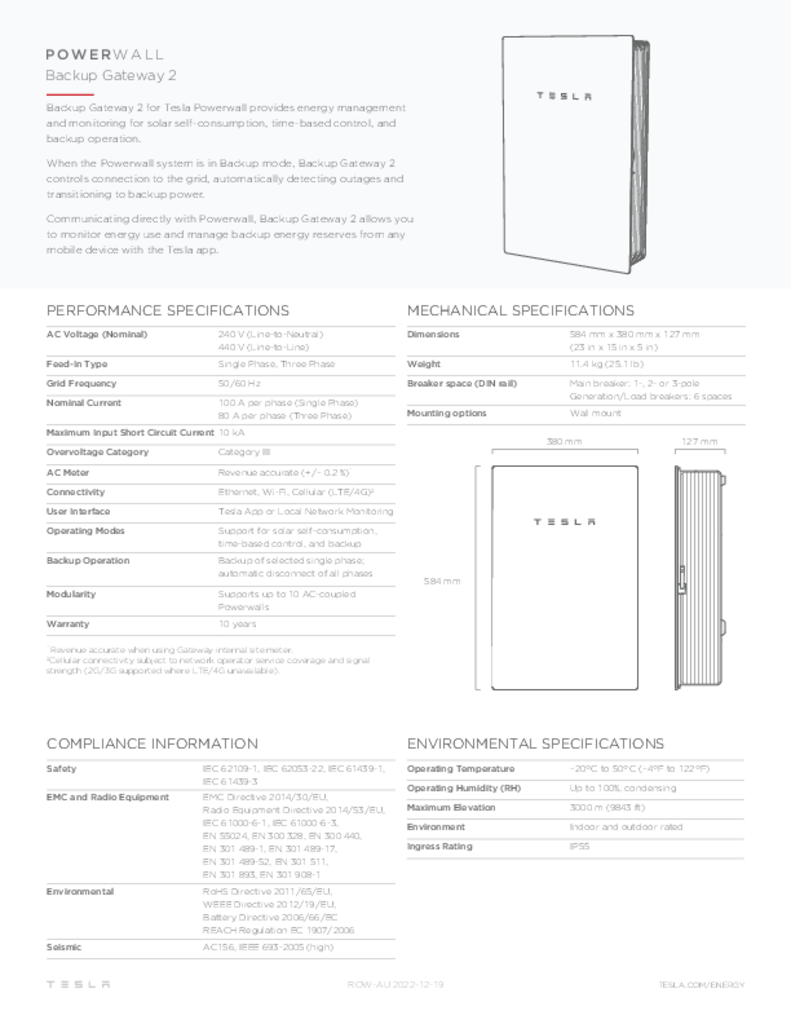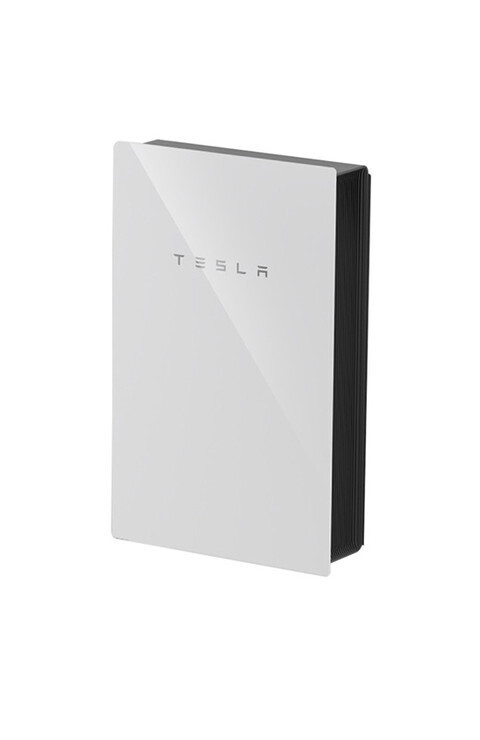
Tesla Backup Gateway 2
GET A FREE QUOTE
QUICK REVIEW
Backup Gateway 2 for Tesla Powerwall provides energy management and monitoring for solar self-consumption, time-based control, and backup operation.
When the Powerwall system is in Backup mode, Backup Gateway 2 controls connection to the grid, automatically detecting outages and providing seamless transition to backup power.
Communicating directly with Powerwall, Backup Gateway 2 allows you to monitor energy use and manage backup energy reserves from any mobile device with the Tesla app.
Works with Tesla Powerwall 3 and Tesla Powerwall 2 solar battery storage units.
Model Number: 1152100-14-J
Tesla Backup Gateway 2
Powerwall 3 is installed with the Backup Gateway, which serves as an islanding contactor to disconnect the backup loads and Powerwall from the grid during a power outage.
Up to (4) Powerwall 3 units can be installed in one system with the Backup Gateway 2.
AC-Coupled solar (3rd party solar inverters) can also be installed with Powerwall 3 and Backup Gateway 2.
With Backup Gateway, Powerwall 3 can power whole-home (all loads in a home) or partial-home (only essential loads).
Backup Load Selection
With Backup Gateway, Powerwall 3 can power whole-home (all loads in a home) or partial-home (only essential loads).
Powerwall 3 offers single phase backup. All essential load circuits will need to be configured to the phase being selected as the backup phase.
Whole Home Backup
With an increased power output and load starting capability, a single Powerwall 3 is able to back up whole homes with an electrical service rated 48 A or smaller.
In whole-home backup configurations, the Backup Gateway is installed upstream of all home loads.
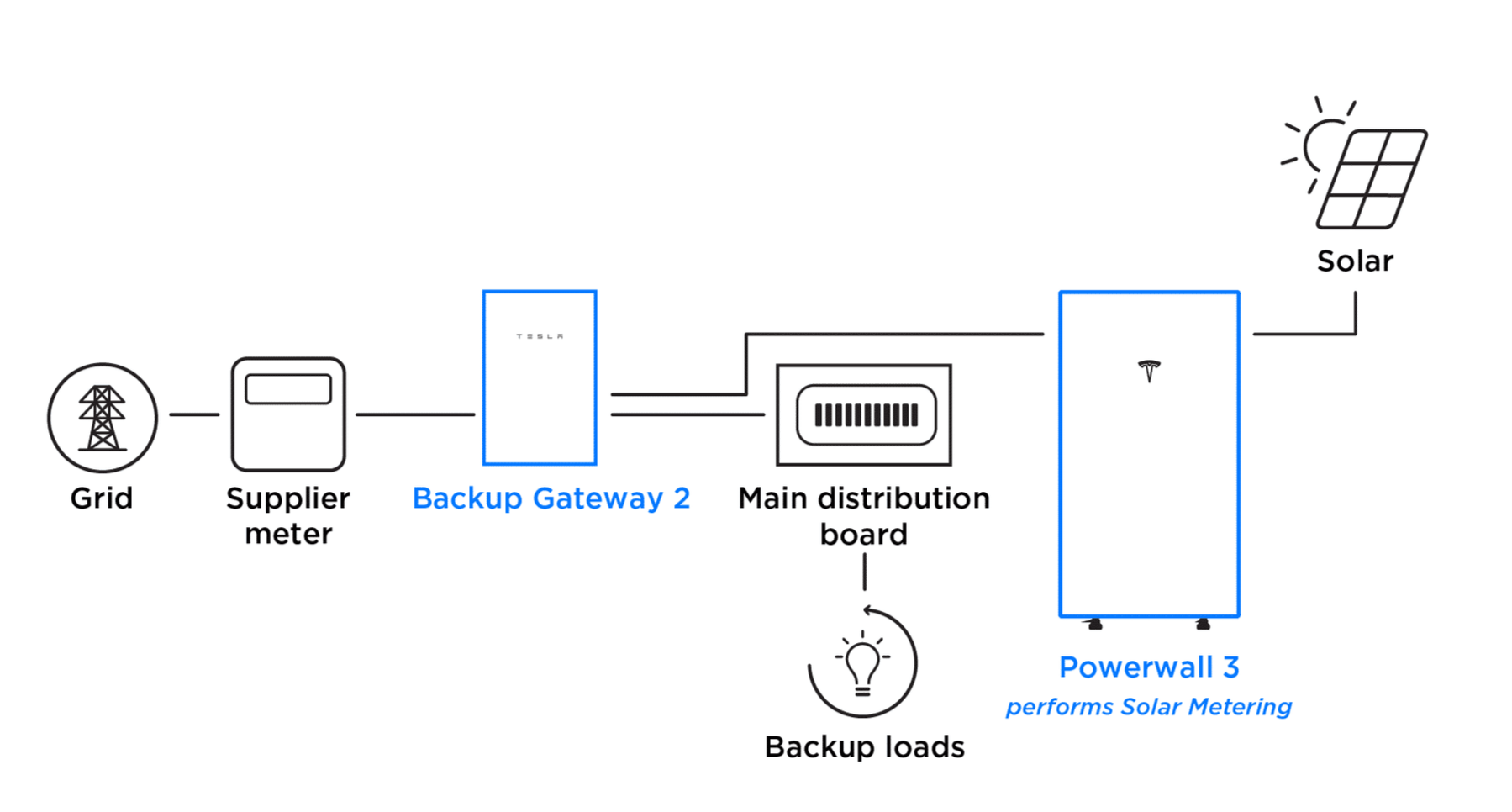
Partial Home Backup
In a partial home backup any home loads upstream of the Backup Gateway will not be backed up during a grid outage in this configuration.
If non-backup loads are downstream of the Backup Gateway, they are measured by Meter X on the Backup Gateway; if non-backup loads are upstream of the Backup Gateway, they are measured by Meter Y on the Backup Gateway using a Tesla 100 amp CT.
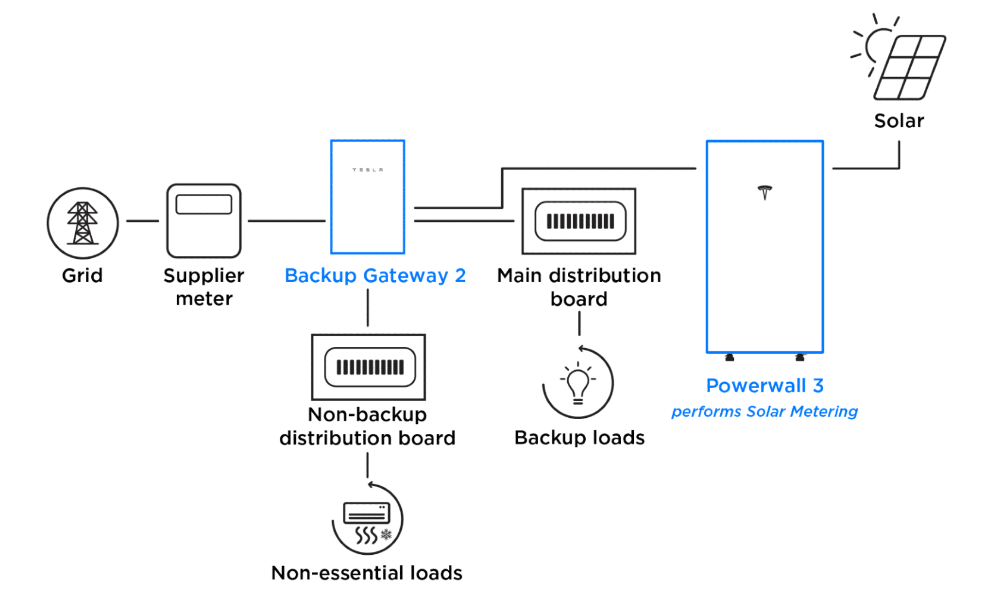
Note: Non-backup loads are supplied by Powerwall 3 during normal grid operation.
Partial Home Backup: Non-Backup Distribution Board Connected to Non-Backup Lugs
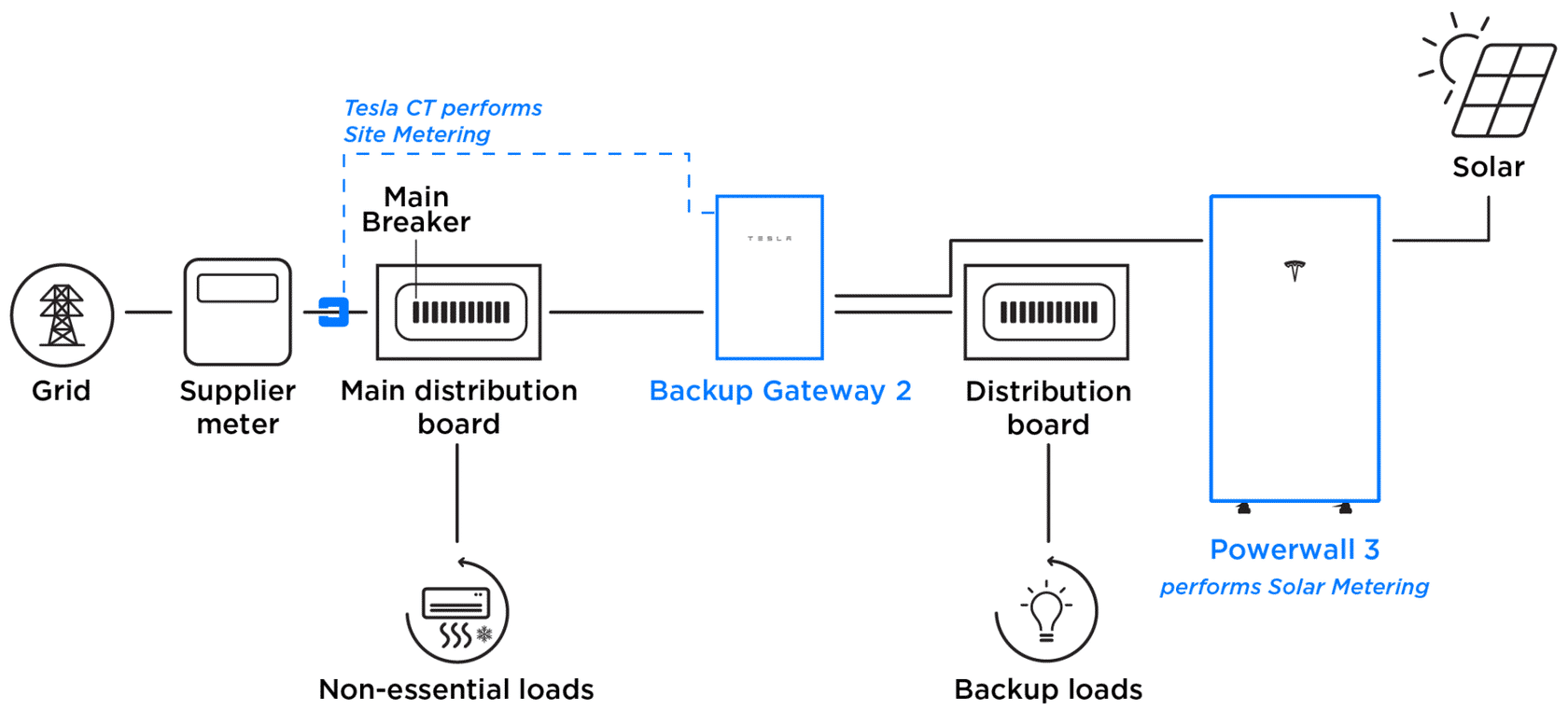
Note: Non-backup loads are supplied by Powerwall 3 during normal grid operation.
Partial Home Backup: Meter Y Measures the site when there are Non-Backup Loads installed upstream from the Gateway.
AC-Coupled Solar
Although it is a better customer experience to use DC-coupling whenever possible, sometimes it cannot be avoided. If a customer site has existing AC-coupled solar, for example, Powerwall 3 with solar or Powerwall 3 as storage only may be installed alongside the AC-coupled solar.
AC-coupled and DC-coupled solar limits do not interact with each other.
- This means the amount of DC-coupled solar does not impact the amount of AC-coupled solar.
- There is a limit of 5 kW per Powerwall 3 when AC-coupled solar is connected to the home terminal
- Up to 20 kW of DC-coupled solar possible with a single Powerwall 3
- Up to an additional 5 kW of AC-coupled solar connected to the home terminal may be included
System with Powerwall 3 Solar and AC-Coupled Solar
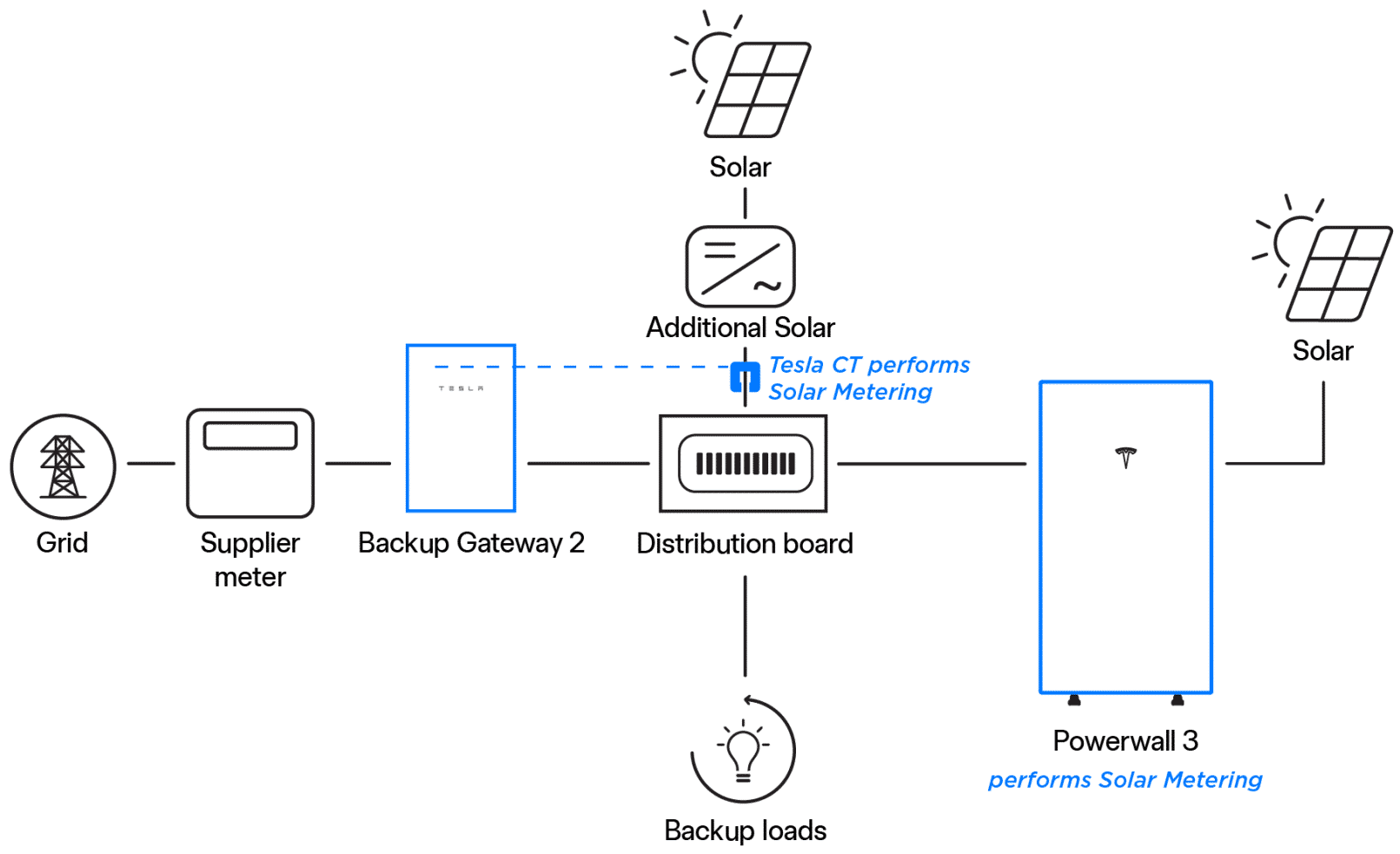
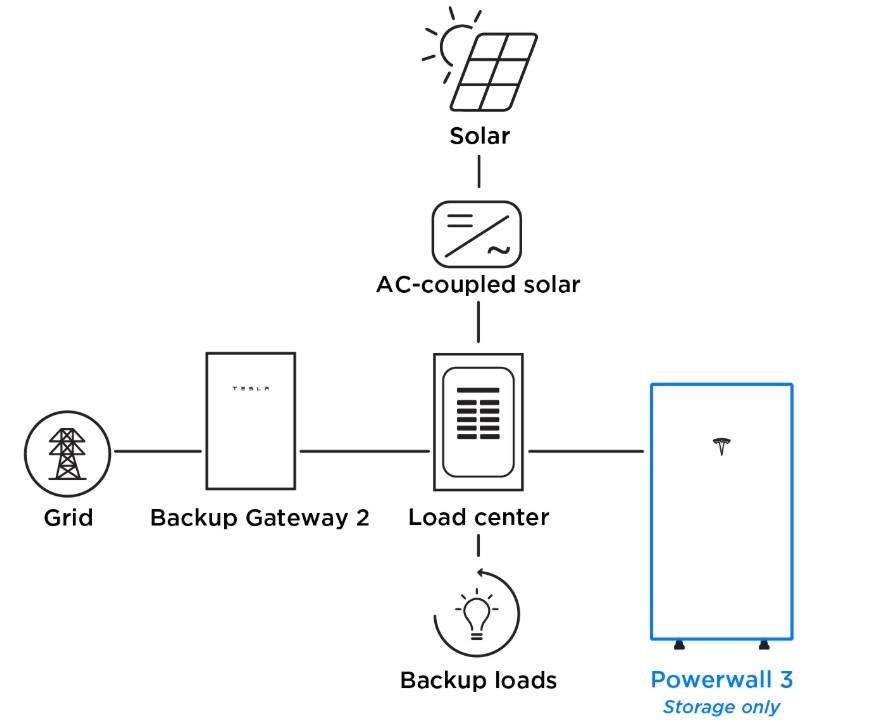
Testimonials
What they are saying about us
F.A.Q
Frequently Asked Questions
-
Why does the Tesla mobile app show power flows or values that appear inaccurate?
Power flow on the monitoring Tesla mobile app shows the instantaneous flow of power of your home energy system. On a typical day a combination of solar, grid, and Powerwall may be powering your home. Solar energy may flow to the grid when your home does not need it and Powerwall is full. When charging your Powerwall to its backup reserve level or in Backup-only mode, solar power will flow directly from solar to Powerwall while grid energy is drawn for the home.
-
Tesla mobile app - log in / set up / learn more
Once your Powerwall has been turned on, download the Tesla app and start monitoring your Powerwall and home energy usage.
Step 1: Log In
Log in using the same email address you used to order Powerwall with solar. If you are already a Tesla vehicle owner, log in using the same email address you use to sign into your Tesla Account.Step 2: Set Up Notifications
Receive notifications when Powerwall starts backing up your home during instances such as a power outage.Step 3: You are now logged into the Tesla app
Learn more about the features of the Tesla mobile app. You can also learn more about using and customizing your Powerwall below:
Key Features of the Tesla Gateway 2:
Powerwall 3 is installed with the Backup Gateway, which serves as an islanding contactor to disconnect the backup loads and Powerwall from the grid during a power outage.
Up to (4) Powerwall 3 units can be installed in one system with the Backup Gateway 2.
AC-Coupled solar (3rd party solar inverters) can also be installed with Powerwall 3 and Backup Gateway 2.
With Backup Gateway, Powerwall 3 can power whole-home (all loads in a home) or partial-home (only essential loads).
Backup Load Selection
With Backup Gateway, Powerwall 3 can power whole-home (all loads in a home) or partial-home (only essential loads).
Powerwall 3 offers single phase backup. All essential load circuits will need to be configured to the phase being selected as the backup phase.
Whole Home Backup
With an increased power output and load starting capability, a single Powerwall 3 is able to back up whole homes with an electrical service rated 48 A or smaller.
In whole-home backup configurations, the Backup Gateway is installed upstream of all home loads.
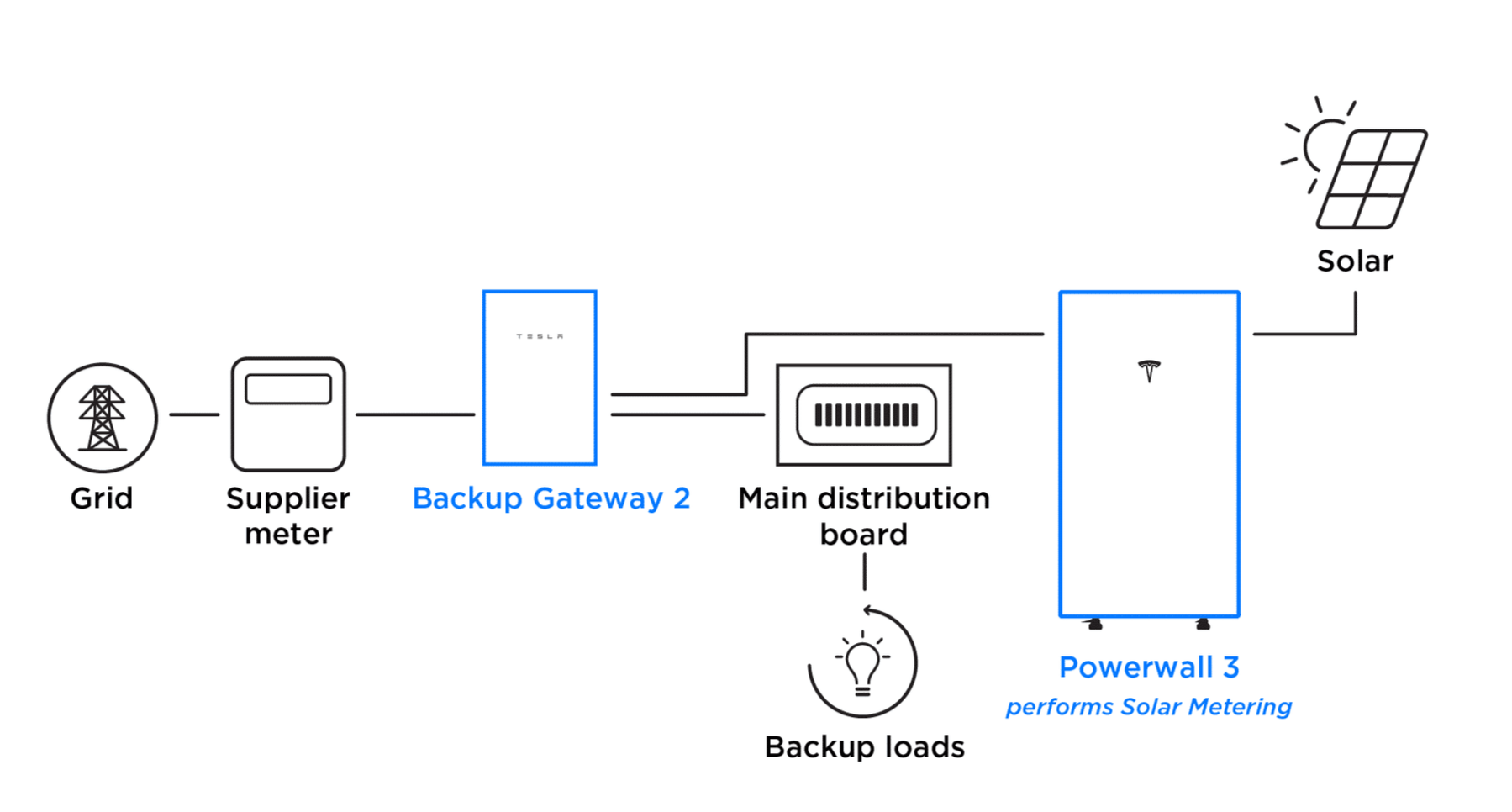
Partial Home Backup
In a partial home backup any home loads upstream of the Backup Gateway will not be backed up during a grid outage in this configuration.
If non-backup loads are downstream of the Backup Gateway, they are measured by Meter X on the Backup Gateway; if non-backup loads are upstream of the Backup Gateway, they are measured by Meter Y on the Backup Gateway using a Tesla 100 amp CT.
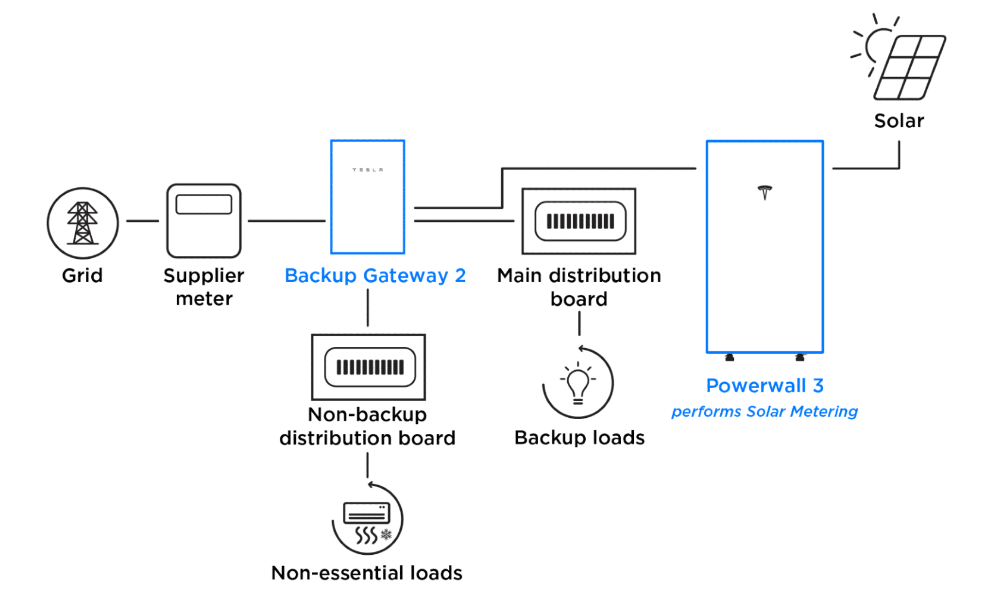
Note: Non-backup loads are supplied by Powerwall 3 during normal grid operation.
Partial Home Backup: Non-Backup Distribution Board Connected to Non-Backup Lugs
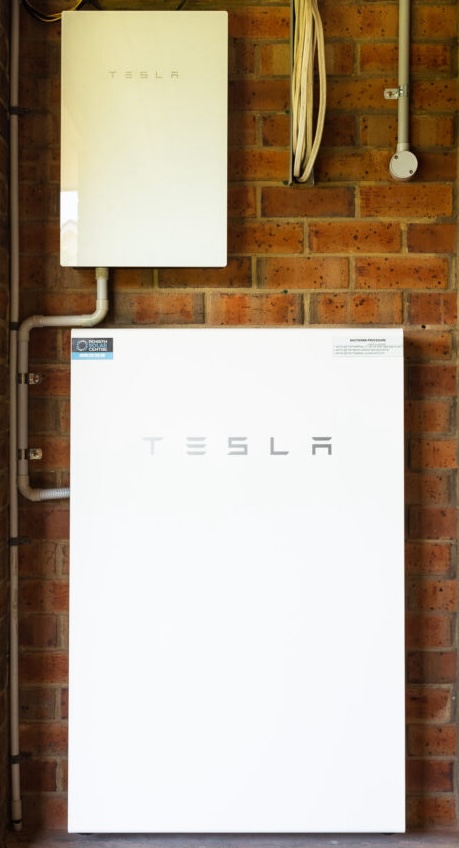
Tesla Powerwall 2 with Backup Gateway 2
Typical System Layouts (Powerwall 3)
Whole Home Backup
A Powerwall 3 system for whole home backup is designed to store energy from the grid or solar, and power the entire home during a grid outage.
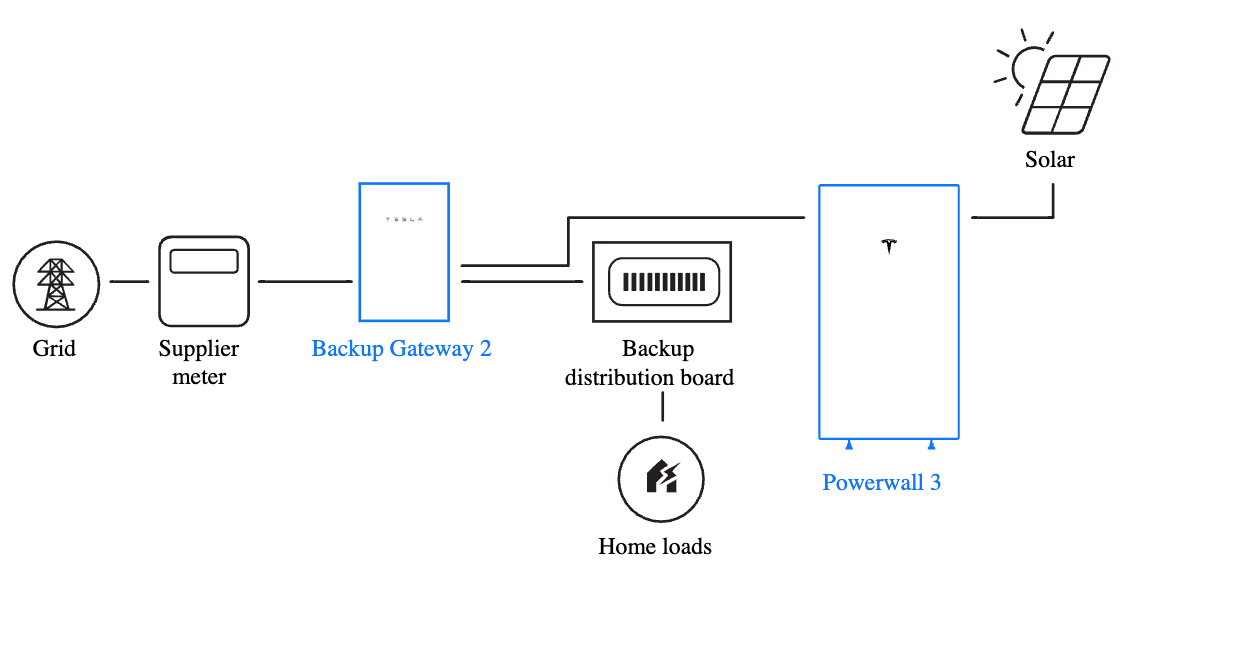
Partial Home Backup
A Powerwall 3 system for partial home backup is designed to store energy from the grid or solar, and can power some home loads during a grid outage. These loads are selected during the system design phase, and the installer configures the system at installation to exclude all other loads from backup.
Partial Home Backup with Loads Downstream of Backup Gateway 2
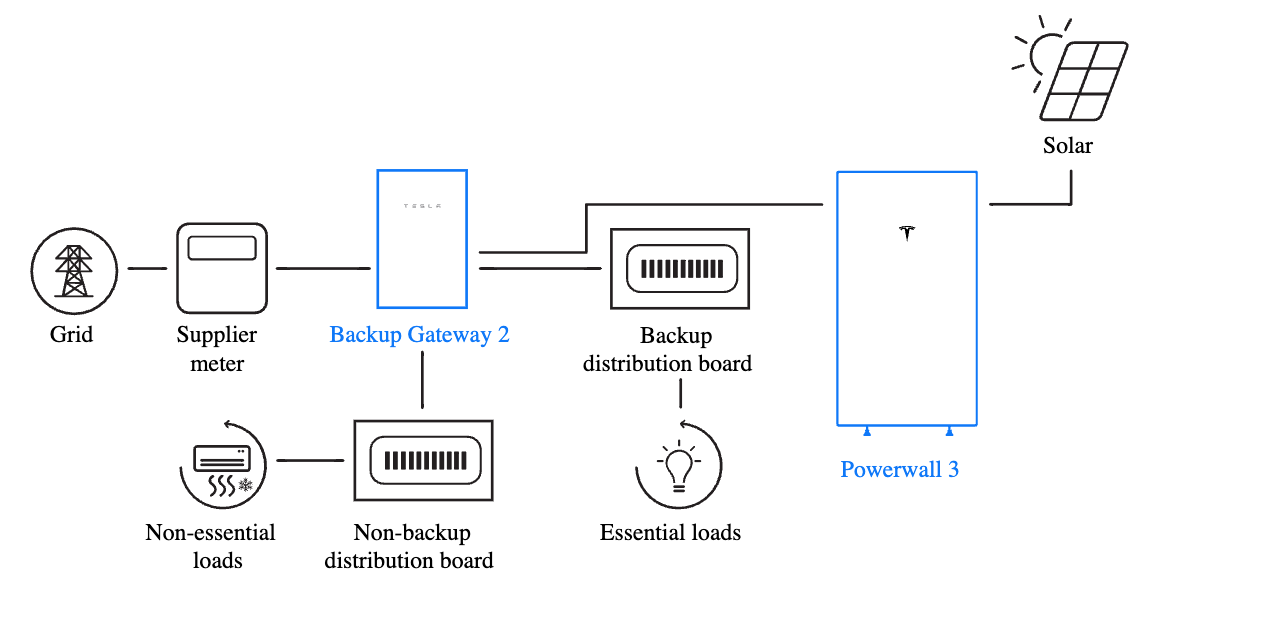
Partial Home Backup with Loads Upstream of Backup Gateway 2
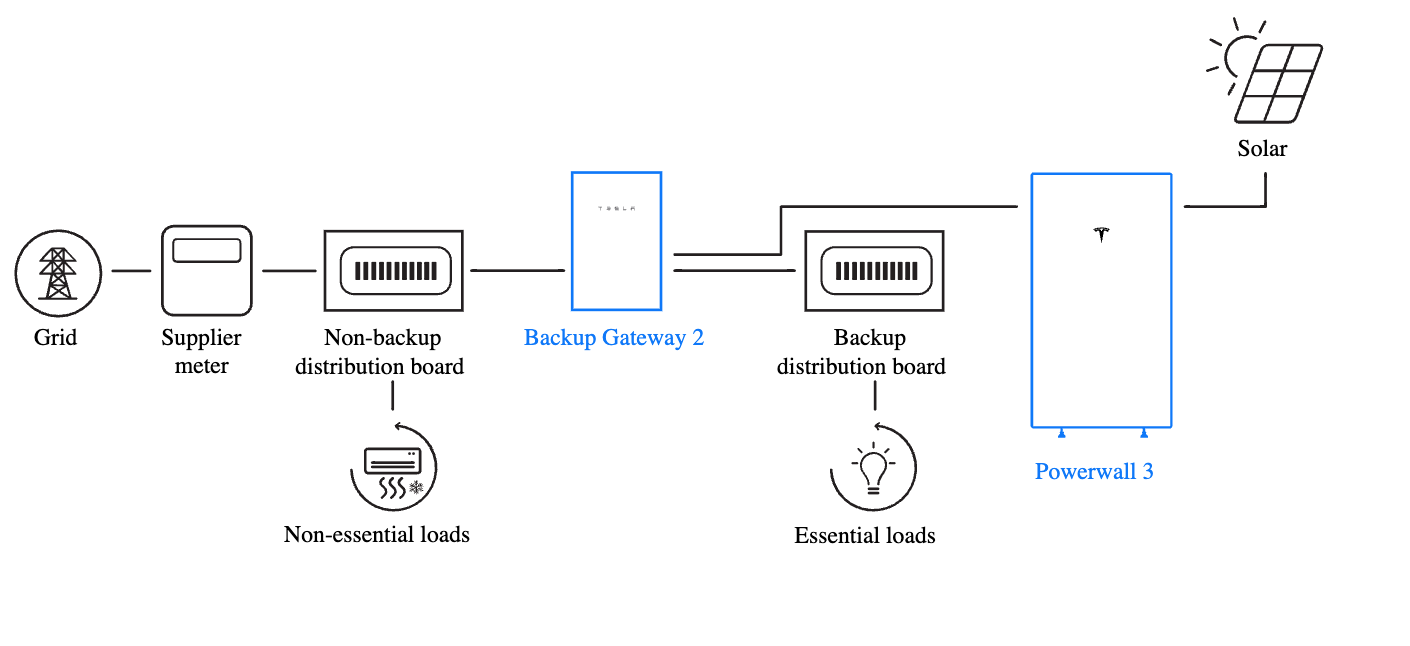
Powerwall 3 with AC Coupled Solar
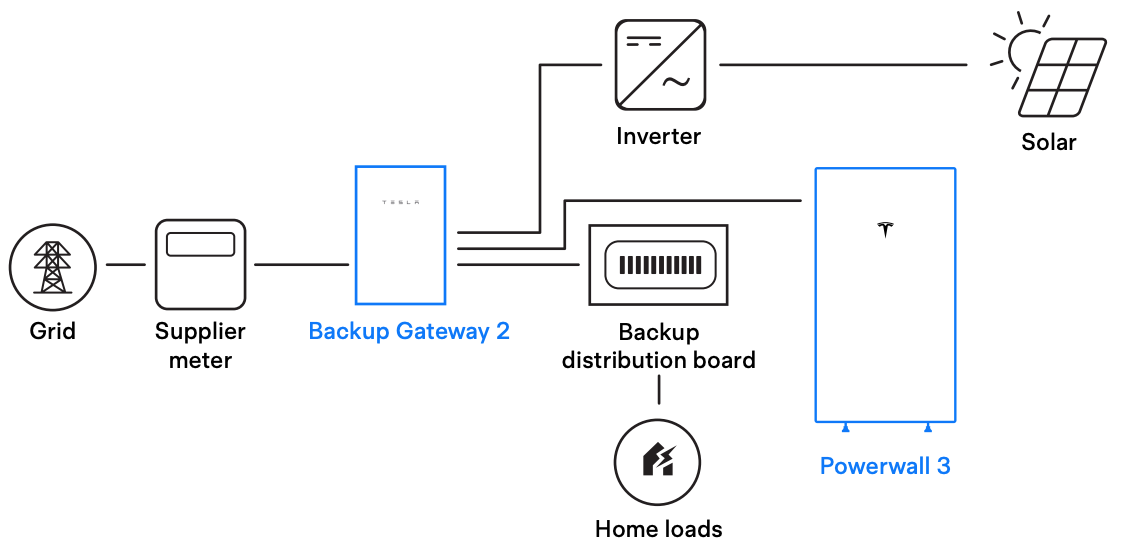
Powerwall 3 with AC and DC Coupled Solar
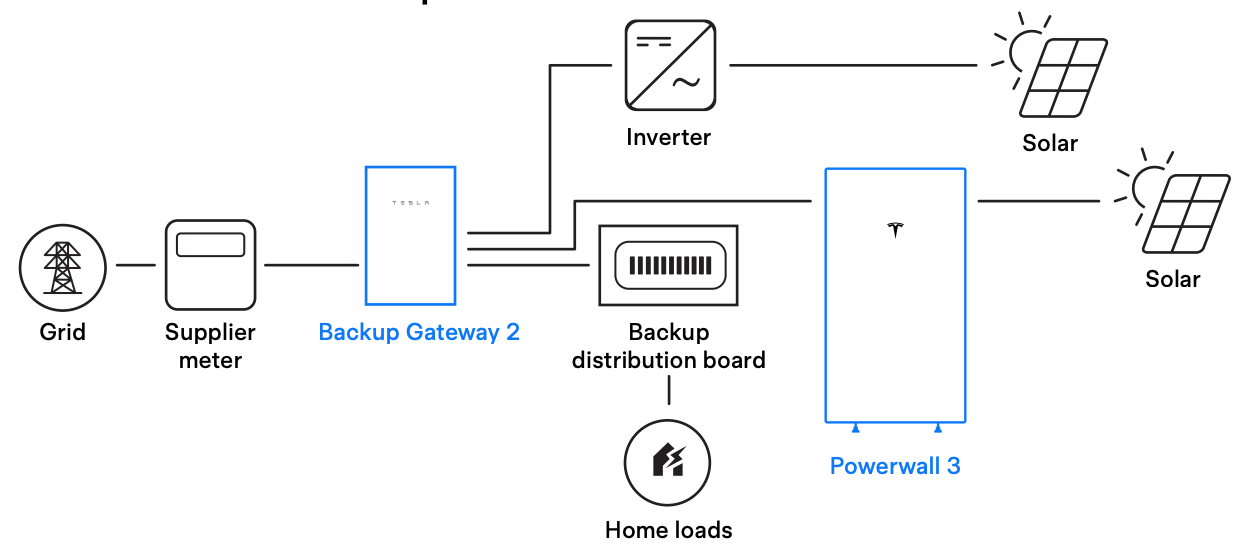
Typical System Layouts (Powerwall 2)
Whole Home Backup
A Powerwall system for whole home backup is designed to store energy from the grid or solar, and power the entire home during a grid outage.
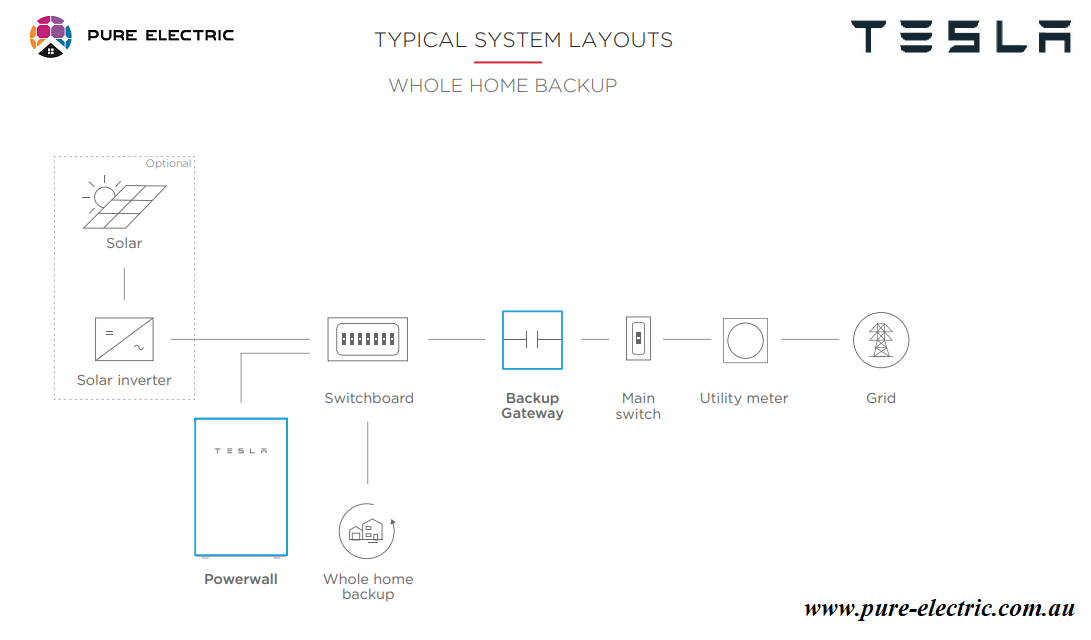
Partial Home Backup
A Powerwall system for partial home backup is designed to store energy from the grid or solar, and can power some home loads during a grid outage. These loads are selected during the system design phase, and the installer configures the system at installation to exclude all other loads from backup.
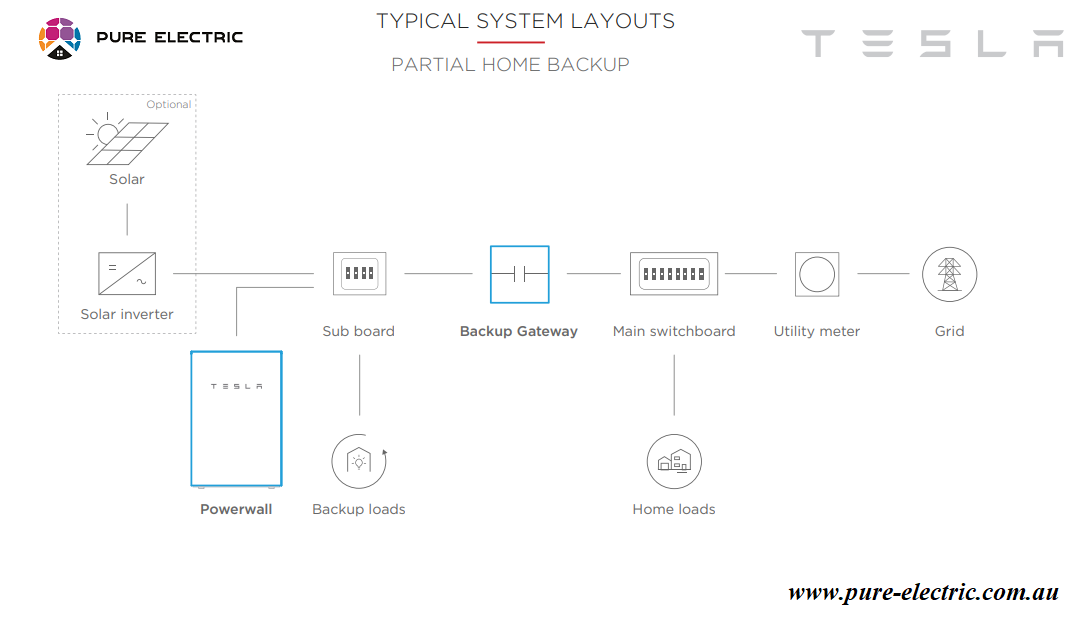
Performance Specifications
| AC Voltage (Nominal) | 240 V (Line-to-Neutral) 440 V (Line-to-Line) | |
| Feed-In Type | Single Phase, Three Phase | |
| Grid Frequency | 50/60 Hz | |
Nominal Current | 100 A per phase (Single Phase) 80 A per phase (Three Phase) | |
Maximum Input Short Circuit Current | 10 kA | |
| Overvoltage Category | Category III | |
AC Meter | Revenue accurate (+/– 0.2 %) | |
Connectivity | Ethernet, Wi-Fi, Cellular (LTE/4G) | |
User Interface | Tesla App or Local Network Monitoring | |
Operating Modes | Support for solar self-consumption, time-based control, and backup | |
Backup Operation | Backup of selected single phase; Automatic disconnect of all phases | |
Modularity | Supports up to 10 AC-coupled Powerwalls | |
| Warranty | 10 years | |
Mechanical Specifications
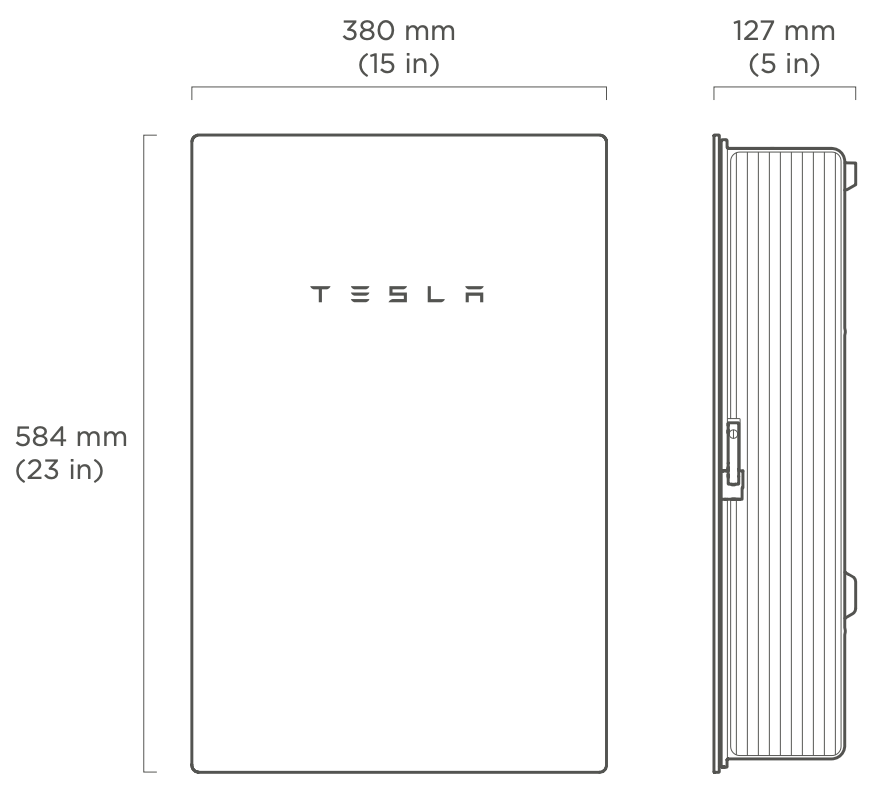
| Dimensions | 584 mm x 380 mm x 127 mm | |||
| Weight | 11.4 kg | |||
Breaker space (DIN rail) | Main breaker: 1-, 2- or 3-pole Generation/Load breakers: 6 spaces | |||
| Mounting options | Wall mount | |||
Environmental Specifications
| Operating Temperature | –20°C to 50°C |
| Operating Humidity (RH) | Up to 100%, condensing |
| Maximum Elevation | 3000 m |
| Environment | Indoor and outdoor rated |
| Ingress Rating | IP55 |
Environmental Requirements
Powerwall is capable of charging and discharging within the operating temperature range specified below. At the extremes of the temperature range, Powerwall may limit charge or discharge power to improve battery lifespan.
For best performance, the average ambient temperature over the system’s lifetime should fall within the optimum temperature range specified below.
Operating Temperature | -20°C to 50°C (-4°F to 122°F) |
Optimum Temperature | 0°C to 30°C (32°F to 86°F) |
Care and Cleaning
If it is installed outside, keep the sides of Powerwall clear of leaves and other debris to maintain optimal airflow.
! CAUTION
Do not lean on, stack anything on top of, or hang anything from Powerwall or from wires or conduit leading to Powerwall.
! CAUTION
To clean Powerwall, use a soft, lint-free cloth. If needed, the cloth can be dampened with mild soap and water only.
! CAUTION
Do not use cleaning solvents to clean Powerwall or expose Powerwall to flammable or harsh chemicals or vapors.
Maintenance
Powerwall and the Gateway do not require pre-scheduled preventative maintenance. The only maintenance required by an owner is to keep the Powerwall unit free and clear of debris, especially around the air intake and exhaust.