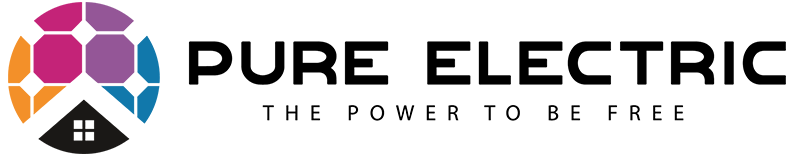Powerwall 3 with Backup Gateway 2 Installation Manual AU-EN
Description
Powerwall 3 Installation Manual with Backup Gateway 2
General Warnings and Information.................................................................................3
Supported Configurations.............................................................................................................................................5
Specifications.....................................................................................................................6
Powerwall 3 Specifications........................................................................................................................................... 6
Backup Gateway 2 Specifications.................................................................................................................................11
Registering Powerwall 3.................................................................................................. 12
Powerwall 3 Overview...................................................................................................... 13
Powerwall 3 System Design Guidance..........................................................................14
Design Considerations..................................................................................................................................................14
System Sizing............................................................................................................................................................... 15
Backup Loads Supported per Powerwall Quantity.................................................................................................... 15
Powerwall 3 DC System Sizing.................................................................................................................................. 16
AC-Coupled Solar System Sizing................................................................................................................................18
Undersized Powerwall 3 Systems.............................................................................................................................. 19
Metering Considerations............................................................................................................................................... 19
Site Requirements and Pre-Installation Guidance........................................................21
Preparing for Installation................................................................................................... 22
In the Powerwall 3 Box................................................................................................................................................... 22
In the Powerwall 3 Accessory Bag.............................................................................................................................. 22
In the Backup Gateway 2 Box........................................................................................................................................ 23
In the Backup Gateway 2 Accessory Bag................................................................................................................... 23
Powerwall 3 Service Parts, Orderable Parts, and
Accessories................................................................................................................................................................. 24
Required Tools............................................................................................................................................................. 25
Required Supplies.........................................................................................................................................................26
STEP 1: Plan the Installation Site...................................................................................... 27
Choose a Location that Meets Powerwall 3 Clearance Requirements............................................................................27
Plan Powerwall 3 Mounting Configuration.......................................................................................................................29
Plan Cable Length Between Components...................................................................................................................... 29
Choose Powerwall Cable Entry........................................................................................................................................ 30
Plan Amount and Size of Conduit or Raceway................................................................................................................ 32
STEP 2: Remove Powerwall 3 from Packaging and Transport Using the Powerwall Dolly.......33
STEP 3: Wall-Mount Powerwall 3 Using Wall Bracket....................................................40
STEP 4: Make Solar PV Connections................................................................................ 43
STEP 5: Install Backup Gateway 2......................................................................................47
Mount the Backup Gateway.............................................................................................................................................. 47
Verify Neutral-Earth Bonding Scheme............................................................................................................................. 49
Make AC Power Connections to Supply and Load Panels............................................................................................... 50
Install Powerwall and Generation Breakers in the Backup Gateway................................................................................ 52
Configuring Powerwall(s) on Three-Phase Installations.................................................................................................. 53
Inverter Configuration........................................................................................................................................................54
STEP 6: Connect Powerwall 3 to Backup Gateway........................................................ 55
STEP 7: Connect Powerwall 3 to an Overcurrent Protection Device........................... 57
STEP 8: Install Clamp-on Ferrite Cores............................................................................ 61
STEP 9: Install Energy Metering for the System..............................................................63
Install Tesla 100 A CTs....................................................................................................................................................... 66
STEP 10: Complete the Installation.................................................................................... 67
Plan Internet Connection for Powerwall............................................................................................................................ 67
Close Backup Gateway 2 Wiring Compartment.................................................................................................................68
STEP 11: Turn On and Commission the System...............................................................69
Commission the System Ahead of Solar Installation..........................................................................................................70
Commission the System After Powerwall and Solar Installation........................................................................................74
STEP 12: Install Powerwall 3 Front Cover........................................................................... 76
STEP 13: Demonstrate the Installation................................................................................81
Technical Support................................................................................................................................................................81
Maintenance........................................................................................................................................................................ 81
Appendix A: Powerwall 3 Anchoring Details......................................................................82
General Anchoring Notes.................................................................................................................................................82
Anchoring Details for Ground- or Wall-mounting Powerwall 3 with Wall Bracket on Existing Approved Foundation....82
Appendix B: Wiring Reference...............................................................................................85
Powerwall 3 AC and PV Wiring..........................................................................................................................................85
Tesla Asset Controller (TACO) Low Voltage and Communication Wiring........................................................................ 86
Prepare Ethernet Wiring with RJ45 Connectors................................................................................................................88
Backup Gateway 2 Wiring..................................................................................................................................................89
Backup Gateway 2 Communication Wiring........................................................................................................................90
Appendix C: System Wiring Diagrams................................................................................. 92
Overview..............................................................................................................................................................................92
Single-Phase Service (TN Network)...................................................................................................................................93
Three-Phase Service (TN Network)................................................................................................................................... 94
Appendix D: (Optional) Install System
Shutdown Switch................................................................................................................................................................ 95
Appendix E: Safety Features.................................................................................................100
Powerwall 3 Switch Locking Mechanisms...........................................................................................................................100
Arc Fault Detection and Protection......................................................................................................................................101
Protective Earth Impedance Check......................................................................................................................................102
System LED Behavior............................................................................................................................................................103
Powerwall 3 LED Behavior.................................................................................................................................................... 103
Appendix F: Installations with Multiple Powerwall 3 Units..............................................105
Appendix G: Shutting Down Powerwall 3...........................................................................110
Appendix H: Troubleshooting.............................................................................................. 111
Situations in Which Powerwall 3 Stops Grid Forming........................................................................................................ 111