
Tesla Wall Connector Gen 3 EV Charger
GET A FREE QUOTE
QUICK REVIEW
The Wall Connector provides a highly convenient charging solution, perfectly suited for homes, apartments, hospitality venues, and workplace environments.
High Power Output: Supports up to 7 kW (single-phase) and 11 kW (three-phase) charging
Universal Compatibility: Works with Tesla and non-Tesla EVs equipped with a Type 2 connector
Smart Control via Tesla App: Monitor charging status, manage schedules, and track usage directly from the app
Durable & Flexible Design
Weather-resistant for indoor or outdoor installation
7.3-metre cable for convenient reach
Fast & Scalable Charging Solution
Fastest home charging option for Tesla vehicles
Power sharing enabled for homes with multiple Wall Connectors
Always Up to Date: Wi-Fi connectivity for over-the-air firmware updates and new features
The Tesla Wall Connector offers a convenient and efficient home charging solution, allowing you to charge your vehicle at any time. As Tesla’s fastest home charging option, it supports power sharing between multiple units—ideal for households with more than one Tesla. With built-in Wi-Fi, the Wall Connector stays up to date through automatic over-the-air firmware updates, ensuring access to the latest features.
Designed with flexibility in mind, the Wall Connector is suitable for a wide range of residential and commercial settings, including houses, apartments, condos, and workplaces. Its lightweight construction enables versatile indoor or outdoor installation and is compatible with various electrical systems. Installation can be completed by your preferred electrician or a Tesla Certified Electrician for added assurance.
Charging at home also offers long-term cost benefits. By taking advantage of lower overnight utility rates using the vehicle’s 'Scheduled Departure' feature, owners can significantly reduce charging expenses. With a one-time installation investment, the Wall Connector provides an affordable and energy-efficient solution for years to come.
Charging Speed
Delivers up to 11 kW of power output, adding up to 75 km of range per hour for Tesla vehicles. Charging speed for non-Tesla EVs depends on the manufacturer’s specifications—check with your vehicle provider for exact performance.
Broad Vehicle Compatibility
Compatible with most Tesla and non-Tesla electric vehicles. Ensure the Wall Connector plug type matches your EV’s charging inlet before purchase.
Versatile Installation
Engineered to work with a wide range of home electrical systems, the Wall Connector supports customisable power levels across various circuit breakers, making it suitable for homes, apartments, condos, and workplaces.
Tesla App Integration
Easily connect the Wall Connector to your local Wi-Fi and manage it via the Tesla app. Access charging controls, scheduling tools, and real-time usage data. Firmware updates are delivered automatically for new features and improved performance.
Warranty Coverage
Residential use: Covered for 48 months from date of invoice
Commercial use: Covered for 12 months from date of invoice
Power Sharing Capability
Ideal for multi-EV households, the Wall Connector supports power sharing across up to six units on a single circuit, allowing simultaneous charging without the need for multiple installations.
Indoor & Outdoor Use
The lightweight and weather-resistant design supports flexible installation options, whether indoors or outdoors.
Testimonials
What they are saying about us
F.A.Q
Frequently Asked Questions
-
Why isn't my Powerwall charging?
When installed with PV, Powerwall is designed to charge from solar energy. If your solar system is not yet operational, Powerwall will not be able to charge. If your solar system is operational and you are in Self-powered Mode, Powerwall will charge with any excess solar that your home doesn't immediately use. Smaller solar systems sometimes do not produce more than your home is currently using. You can increase the backup reserve or switch to Backup-only, which will prioritize charging Powerwall with any solar production.
-
Is my rooftop solar system covered by warranty?
Yes it certainly is. Each panel type typically gets a 25 year performance warranty and at least a 10 year manufacturing warranty, depending on the panel chosen. Jinko panels offer a 10 year manufacturing warranty, QCells panels 12 years, and SunPower panels offer a 25 year manufacturing warranty (parts and labour).
Check out your panel and inverter warranty sheets for more details!
-
I have single phase power, how much rooftop solar PV can I install on my roof?
If your house is single phase power, the amount of rooftop solar PV that you can install will depend on your electricity network provider, as each electricity network provider has different rules.
In almost all instances, you can install more inverter capacity than what the electricity network provider says, so long as you grid export limit your solar PV system. Note: Not all inverters have grid export limit capability.
Below is a table showing the allowed capacity (inverter capacity and your grid export limit), for each of the electricity network providers for single phase households:
SA Power Networks (SA) max 10kW inverter capacity, 5kW export limit Powercor (VIC) no inverter limit, 5kW export limit CitiPower (VIC) no inverter limit, 5kW export limit Ausnet Services (VIC) max 10kW inverter capacity, 5kW export limit United Energy (VIC) max 10kW inverter capacity, 10kW export limit Jemena (VIC) max 10kW inverter capacity, 10kW export limit Energex (QLD) max 10kW inverter capacity, 5kW export limit Ausgrid (NSW) max 10kW inverter capacity, 10kW export limit EVO Energy (ACT) max 10kW inverter capacity, 5kW export limit
Supports both single-phase and three-phase power systems
Delivers up to 71 km* of range per hour of charge (see Vehicle Charging Speeds for details)
Auto-sensing connector for seamless charge port access
Manage and schedule charging through the Tesla app
Wi-Fi enabled for remote diagnostics, access control, and firmware updates
Suitable for both indoor and outdoor installations
Adjustable amperage to suit various installation environments
Enables power sharing with up to six Wall Connectors
Includes a 7.3-metre charging cable
Backed by a four-year residential warranty
PERFORMANCE SPECIFICATIONS
| Voltage and Wiring | 1-phase 230V L-N 3- phase 230V L-L 3- phase 400V L-L |
| Max Current Output | 32 A |
| Power Output | Up to 22 kW |
| Terminal Blocks | Stranded: 4-25 mm2, copper only Solid: 1.5-20 mm2, copper only |
| Supported Earthing Scheme | TN/TT/IT |
| Frequency | 50/60 Hz |
| Means of Disconnect | External branch circuit breaker |
| Residual Current Detection | Integrated (Type A + DC 6 mA) |
| Firmware Updates | Over-the-air via Wi-Fi |
| Compatibility | Model S, Model 3, Model X, Model Y |
| Wi-Fi | 2.4 GHz, 802.11b/g/n |
| Power Sharing | Automatic load management |
| Warranty | 48 months for personal use |
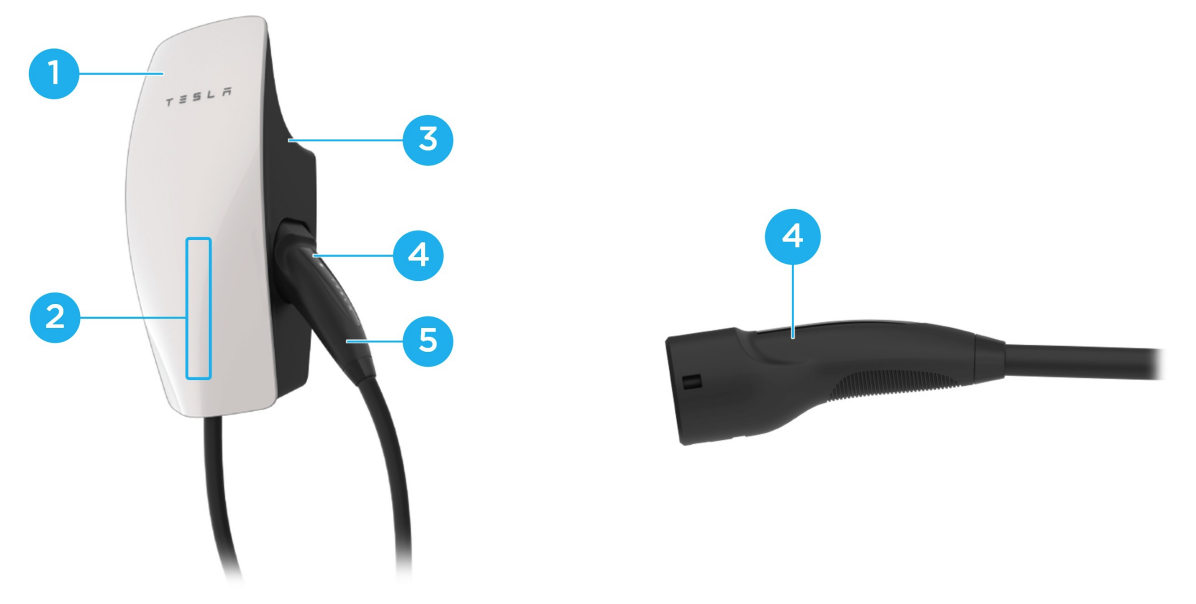
| 1. | Faceplate |
| 2. | Light bar (vertical) |
| 3. | Main unit |
| 4. | Charge handle button |
| 5. | Charge handle |
MECHANICAL SPECIFICATIONS
| Cable Length | 7.3 m (24 ft) |
| Wall Connector Dimensions | Height: 345 mm (13.6 in) Width: 155 mm (6.1 in) Depth: 110 mm (4.3 in) |
| Wire Box Bracket Dimensions | Height: 250 mm (9.8 in) Width: 120 mm (4.7 in) Depth: 50 mm (2.0 in) |
| Weight (including wirebox) | 6.8 kg (15 lb) |
ENVIRONMENTAL SPECIFICATIONS
| Installation | Indoor/outdoor |
| Operating Temperature | -30˚C to 50˚C (-22˚F to 122˚F) |
| Storage Temperature | -40˚C to 85˚C (-40˚F to 185˚F) |
| Enclosure Rating | IP 44 |
| Ventilation | Not required |
COMPLIANCE INFORMATION
| Safety | Integrated GFCI |
| Residual Current Detection | Integrated (Type A + DC 6 mA) |
| Certifications | CE, IEC 61851-1 CB |
Error Codes
All red blink codes pause for one second, and then repeat. | ||
Light Bar | What It Means | Details |
No Lights | Powersupply issue, charging disabled | Verify that the powersupply isturned on. If the issue persists, have an electrician remove the Wall Connector from the wirebox and confirm that voltage is present at the terminal block using a multimeter. Record measurements at terminals of wirebox. |
Solid yellow | Wall Connectorisready to be commissioned | See Commissioning Procedure on page 28 to commission the Wall Connector |
Solid red | Internal error, charging disabled | Turn the circuit breaker off, wait 5 seconds, and turn it back on. If solid red light remains, document part number and serial number, then contact Tesla Energy. |
One (1) red blink | Earth fault circuit interruption due to unsafe current path, charging disabled | Inspect the handle, cable, Wall Connector, and vehicle charge port for damage or signs of water ingress. Contact Tesla Energy if power supply has been checked and confirmed as okay by an electrician. |
Two (2) red blinks | Earth assurance fault, high earth resistance detected, charging disabled | Verify that the Wall Connector is properly connected to earth. The earth connection must be bonded in the upstream power supply for proper operation. Check all physical connections, including the wirebox terminals, electrical panel(s), and junction boxes. If connected to a transformer, contact the transformer's manufacturer for direction on how to bond the earth connection. If charging on a IT or TT grid, check ground monitor settings. |
Three (3) red blinks | High temperature detected; charging limited or disabled | Verify that Wall Connector is connected to Wi-Fi and updated with the latest available firmware for optimal temperature sensing functionality. Check the faceplate and cable handle for excessive warmth. Have an electrician remove the Wall Connector from the wirebox and verify that the conductors used are sized correctly and that the terminal block is torqued to specification. Connect Wall Connector to Wi-Fi so that firmware can update to most recent version. If firmware does not automatically update, use the Commissioning Procedure on page 28 to sign into the commissioning wizard and manually update the firmware. If it does not solve the problem, contact our Customer Support team. |
Four (4) red blinks | Internet connection lost, online features disabled | Check for objectsthat could interfere with the area's Wi-Fisignal strength. Confirm that the local Wi-Fi router is operational. If the Wi-Fi password was changed recently, follow the commissioning process on your mobile device to update the Wi-Fi settings. |
Five (5) red blinks | Power-sharing communication issue, charging reduced | Check for objects that could interfere with the area's Wi-Fi signal strength. Follow the commissioning process on your mobile device to re-link the Wall Connectors for power-sharing. |
Six (6) red blinks | Overvoltage or poor grid quality detected, charging disabled | Connect to Wall Connector with commissioning process to view live voltage info. If the issue persists, have an electrician remove the Wall Connector from the wirebox and confirm that voltage readings are as expected at the terminal block using a multimeter. Record voltage readings at terminals. |
Seven (7) red blinks | Vehicle overcurrent detected | Reduce the vehicle's charge current setting. If the issue persists and the attached vehicle is manufactured by Tesla, record the vehicle's VIN and approximate time of the fault and contact Tesla. If the vehicle is not manufactured by Tesla, contact the vehicle's manufacturer. |


